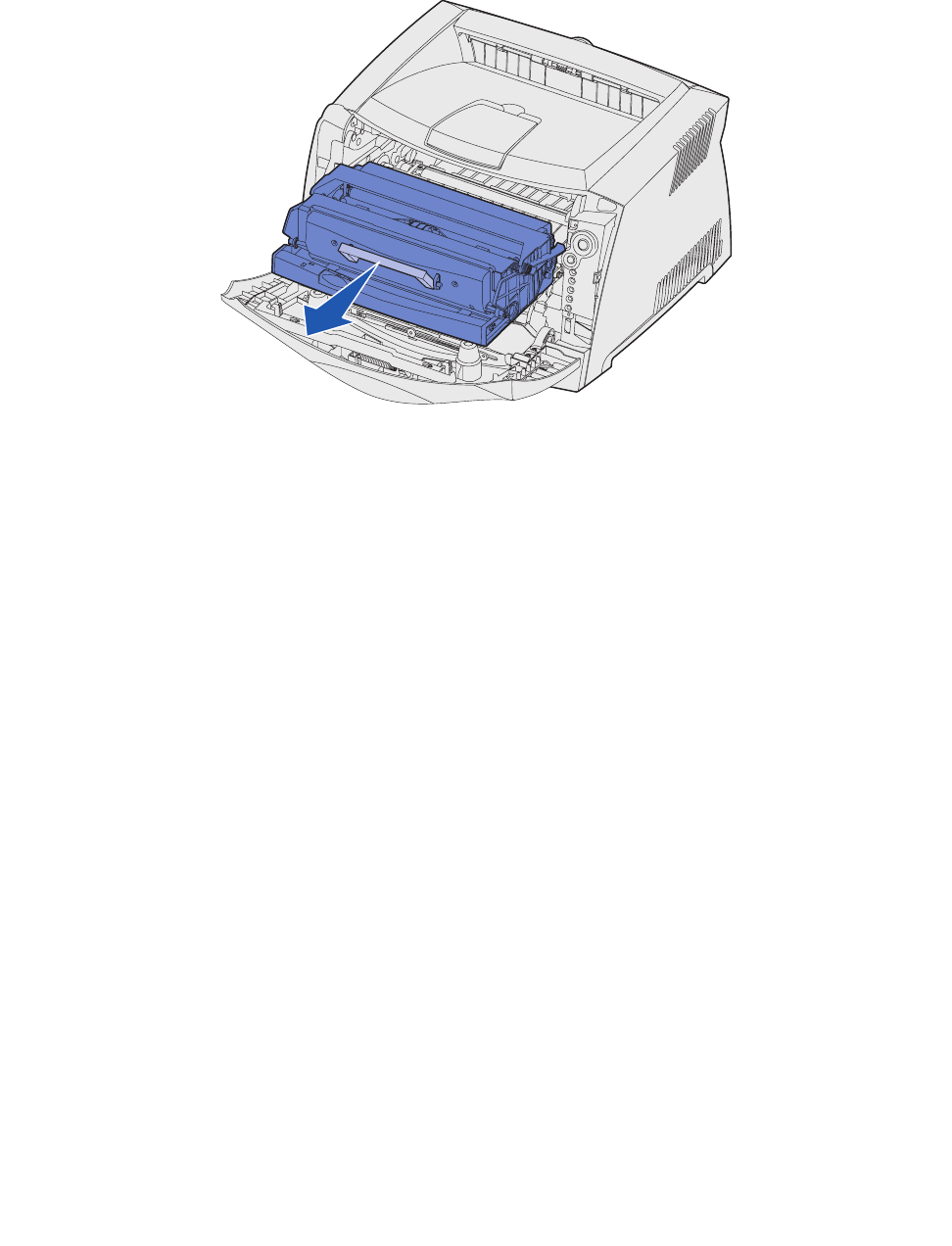
Troubleshooting
123
3
Remove the print cartridge assembly out of the printer by pulling on the toner cartridge
handle.
Note: Do not press the button on the print cartridge assembly.
Place the print cartridge assembly on a flat, clean surface.
Warning: Do not leave the print cartridge assembly exposed to direct light for an extended
period of time. Extended light exposure can cause print quality problems.


















