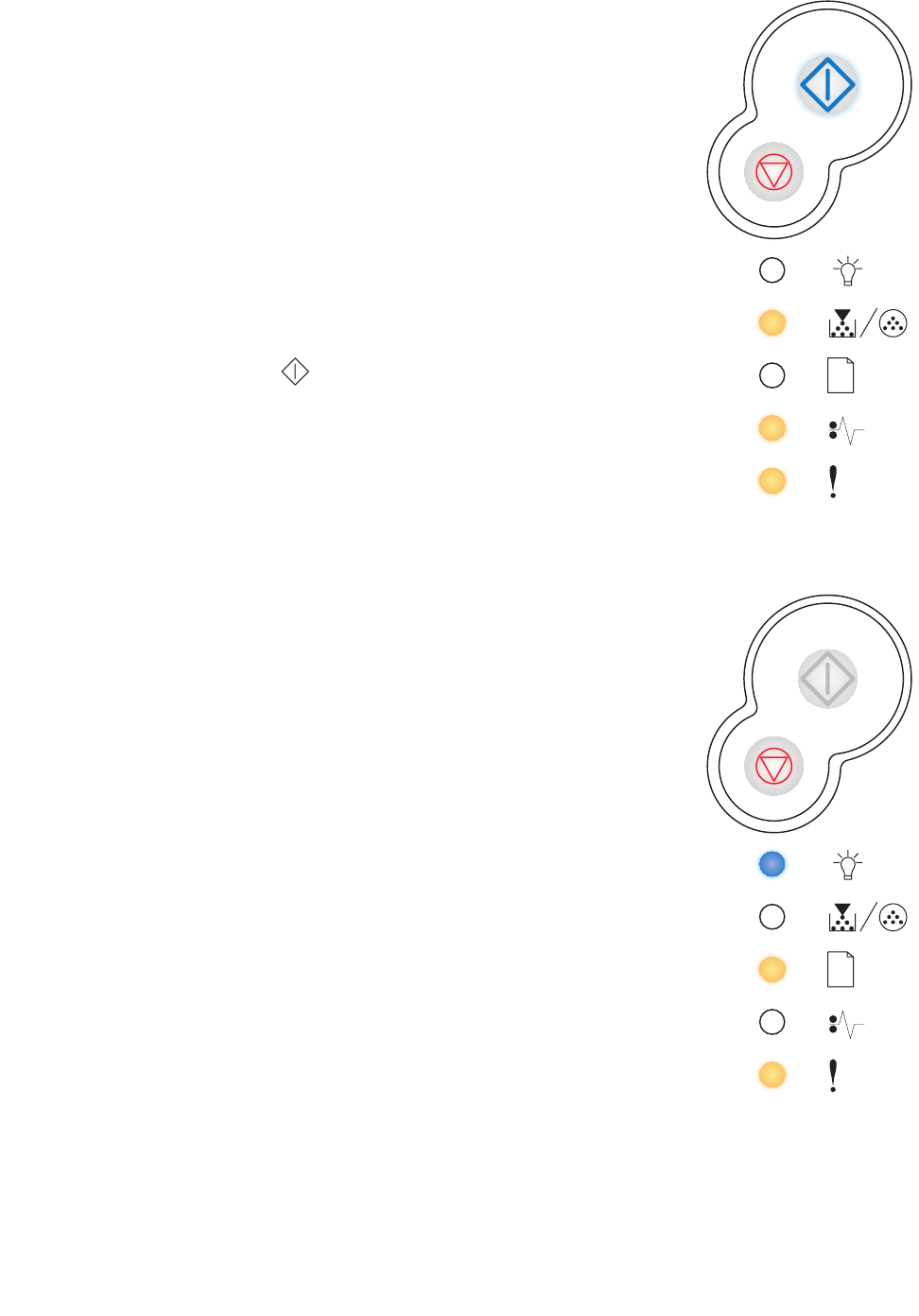
Using the operator panel
81
Unformatted flash
Invalid engine code
Light sequence:
• Continue—On
• Toner Low/Replace PC Kit—On
• Paper Jam—On
• Error—On
What this light sequence means:
The printer detects unformatted flash memory.
What you can do:
• Press Continue to clear the message and continue
printing. The job may not print correctly.
• Reformat the flash memory. Refer to the Technical Reference
on Lexmark’s Web site for more information about
reformatting flash.
• If the error message remains, the flash memory may be
defective and should be replaced.
Light sequence:
• Ready—On
• Load Paper—On
• Error—On
What this light sequence means:
The code in an internal print server has not been programmed, or the
programmed code is not valid.
What you can do:
Download valid engine code to the internal print server.


















