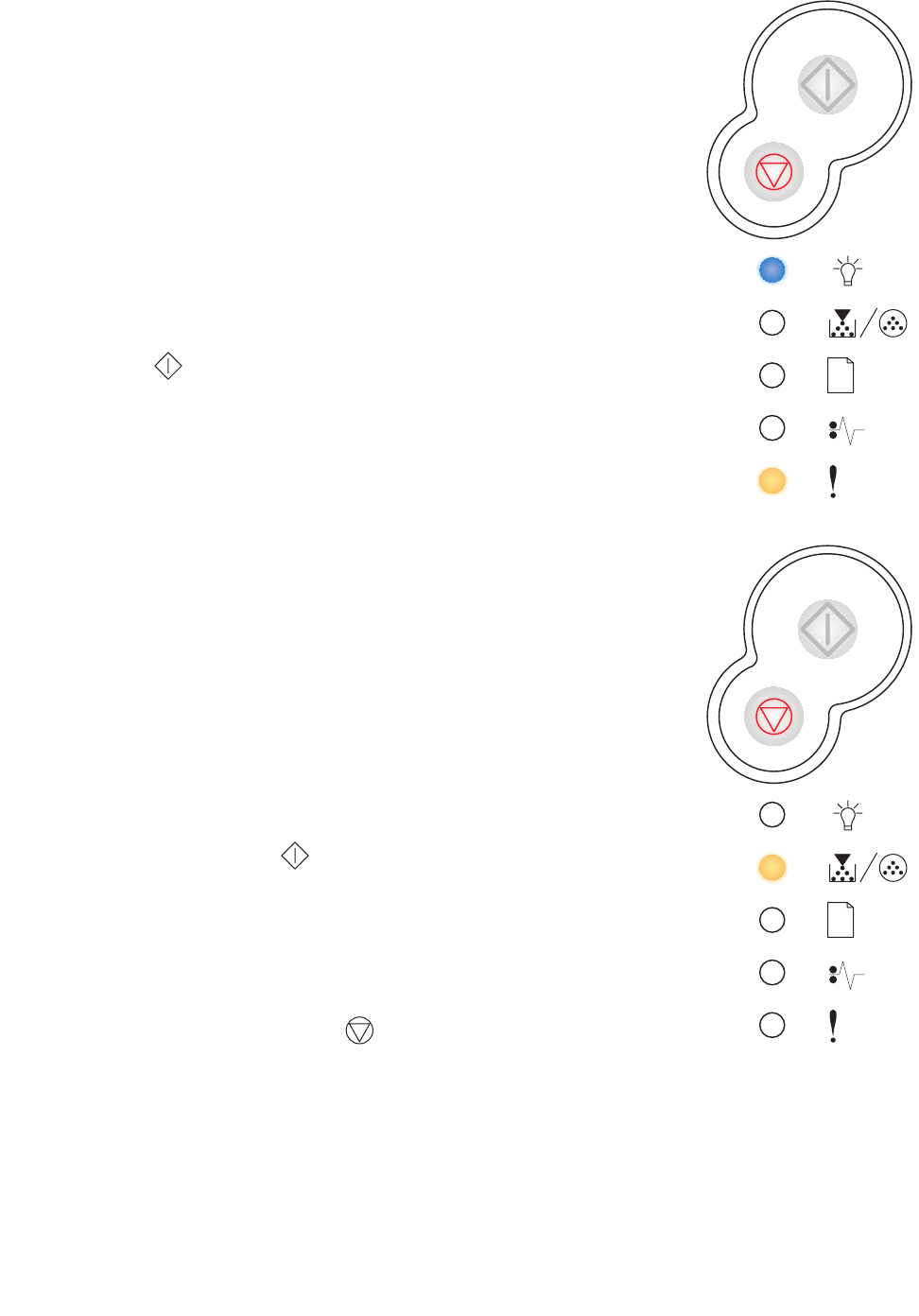
Using the operator panel
63
Invalid engine code / Invalid network code
Toner low
Light sequence:
• Ready—On
• Error—On
What this light sequence means:
The code in an internal print server has not been programmed, or the
programmed code is not valid.
What you can do:
Download valid network code to the internal print server. Press
Continue twice quickly to see the secondary error code. See
“Secondary error codes” on page 69 for more information.
Light sequence:
• Toner Low/Replace PC Kit—On
What this light sequence means:
The printer is ready to receive and process data. In addition, the
toner in the toner cartridge is getting low.
What you can do:
• Press Continue to print the menu settings page for a list
of current printer settings.
• Remove the toner cartridge and shake it to extend the life of
the cartridge.
• Replace the toner cartridge. (See “How to change a toner
cartridge” on page 108 for help.)
• Press and hold Cancel to reset the printer.
Note: This light may not come on if the starter toner
cartridge is installed in a base printer model.


















