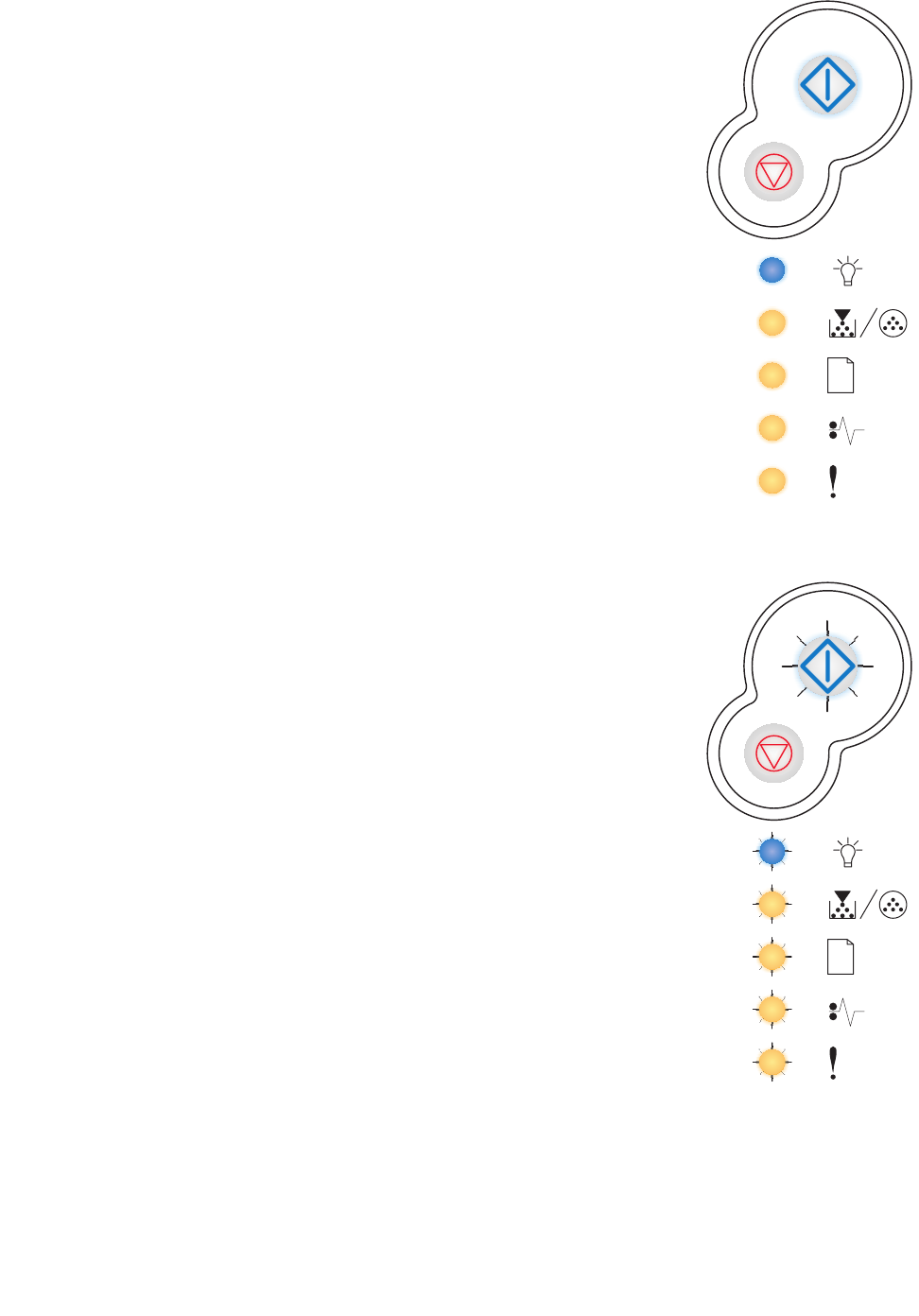
Using the operator panel
67
Cancel job / Reset printer
Service error
Light sequence:
• Continue—On
• Ready—On
• Toner Low/Replace PC Kit—On
• Load Paper—On
• Paper Jam—On
• Error—On
What this light sequence means:
• The current print job is canceled.
• The printer is resetting to the user default settings. Any active
print jobs are canceled. A user default setting remains in
effect until you change it or until you restore the factory
default settings.
What you can do:
Wait for the message to clear.
Light sequence:
• Continue—Blink
• Ready—Blink
• Toner Low/Replace PC Kit—Blink
• Load Paper—Blink
• Paper Jam—Blink
• Error—Blink
What this light sequence means:
The printer has a service error and printing has stopped.
What you can do:
Turn the printer off and back on. If the lights are still blinking, contact
the place where you bought your printer.


















