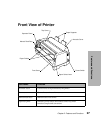21
Chapter 1: Getting Started
Getting Started
Setting the Language of the Operator
Panel Messages
To set up your printer in a language other than English:
1
Turn the printer On.
2 Press Menu to enter the function menu.
3
Press Item ↓ or Item ↑ until Control Options appears on the
display.
Menu/
Quit
Tear Off
Store
Font
Item
Pitch
Item
Micro
Next
Micro
Prev.
Start/
Stop
Load
Unload
LineFeed
FormFeed
Power
Ready
AutoGap
Trac tor2
Check
Control Options