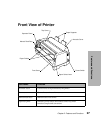33
Chapter 3: Using the Operator Panel
Using the Operator Panel
Micro
↓
•
Advance the forms down 0.35 mm (1/72 in.).
When you hold this button for more than one second, the forms
move continuously until you release it.
Next
•
Scroll forward to display the value you want in the function menu.
Micro
↑
•
Advance the forms up 0.35 mm (1/72 in.).
When you hold this button for more than one second, the forms
move continuously until you release it.
Prev.
•
Return to the previous function menu selection.
Start/Stop
•
Make sure the printer is online (ready state). The printer must be
online to accept data.
This is the only active button when the printer is printing. Press
this button to stop a print job. Printing continues until the current
line is completed. To resume printing, press Start/Stop until the
Ready light is on.
•
Load the forms to TOF position with the ready light on.
Load/Unload
•
Load paper (cut or continuous forms) to the TOF position.
•
Retract the forms to the tractor position.
When the printer detects that it is at the end of a form, a message
appears on the operator panel. Press this button to eject the forms
from the printer.
LineFeed
•
Advance the paper to the next line.
To move the paper continuously (while the printer is offline) hold
LineFeed for more than one second.
FormFeed
•
Advance the paper to the TOF position on the next page.
•
Load the forms to the TOF position.
Press this button: When you want to: