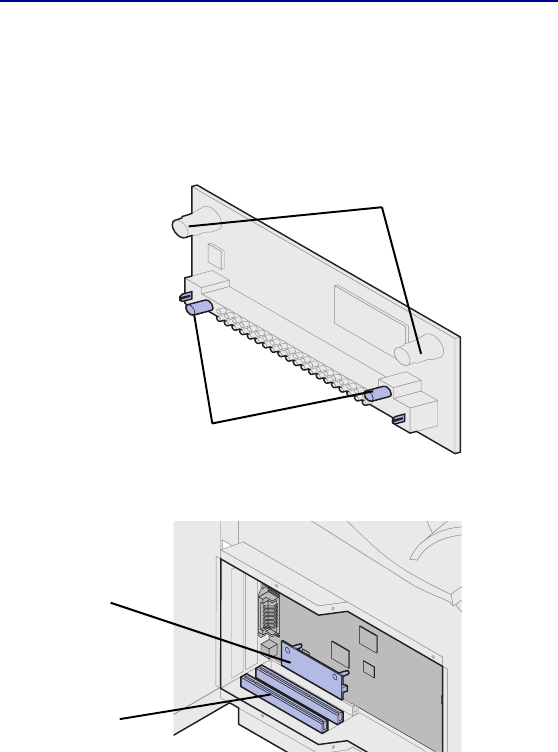
20
Installing an optional firmware card Follow the instructions in this section to install an
optional firmware card. The system board has one
connection point for firmware cards.
Warning! Optional firmware cards are easily damaged by
static electricity. Touch something metal on the
printer before you touch a card.
1 Access the system board. (See page 17 for
instructions.)
2 Locate the holes on the system board near
the option card connectors.
3 Unpack the firmware card.
Avoid touching the metal pins on the bottom
of the card. Save the packaging.
4 Holding the firmware card by its sides, align
the two pins on the card with the holes on
the system board.
Orient the card so that the pins are closest
to the edge of the board.
5 Push in until the firmware card is firmly in
place.
Resting posts
Pins
Card
Connectors


















