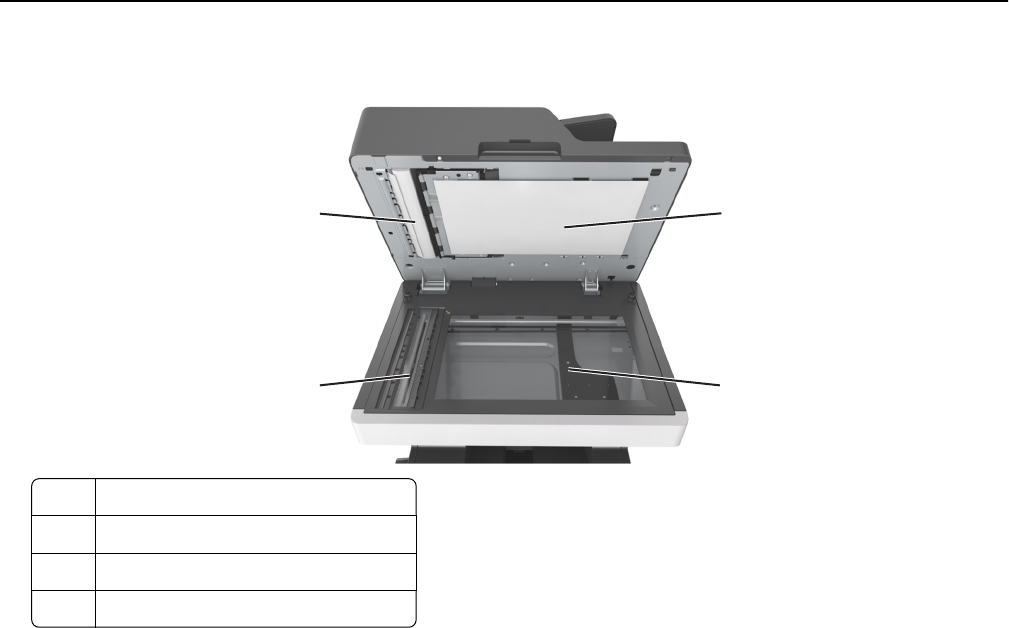
8 Wipe the areas shown, and then let them dry.
4 1
3 2
1 White underside of the scanner cover
2 Scanner glass
3 ADF glass
4 White underside of the ADF cover
9 Close the scanner cover.
Checking the status of parts and supplies
A message appears on the display when a replacement supply item is needed or when maintenance is required.
Checking the status of parts and supplies on the printer control panel
From the home screen, touch Status/Supplies > View Supplies.
Checking the status of parts and supplies from the Embedded Web Server
Note: Make sure the computer and the printer are connected to the same network.
1 Open a Web browser, and then type the printer IP address in the address field.
Notes:
• View the printer IP address on the home screen. The IP address appears as four sets of numbers separated
by periods, such as 123.123.123.123.
• If you are using a proxy server, then temporarily disable it to load the Web page correctly.
2 Click Device Status > More Details.
Maintaining the printer 243


















