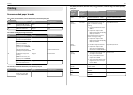Notes:
• If you want to specify the page orientation and layout of the original document and the copy,
then press the arrow buttons to scroll to Advanced. Press
OK
every time you make a
selection, and then press
until you reach the Copy menu.
• For long-edge binding, pages are bound along the long edge of the page (left edge for portrait
orientation and top edge for landscape orientation).
• For short-edge binding, pages are bound along the short edge of the page (top edge for portrait
orientation and left edge for landscape orientation).
5 Press , and then follow the instructions on the printer display.
Canceling copy jobs
To cancel a copy job, press , and then press
OK
.
Scanning stops and the printer returns to the previous menu.
Copying 27