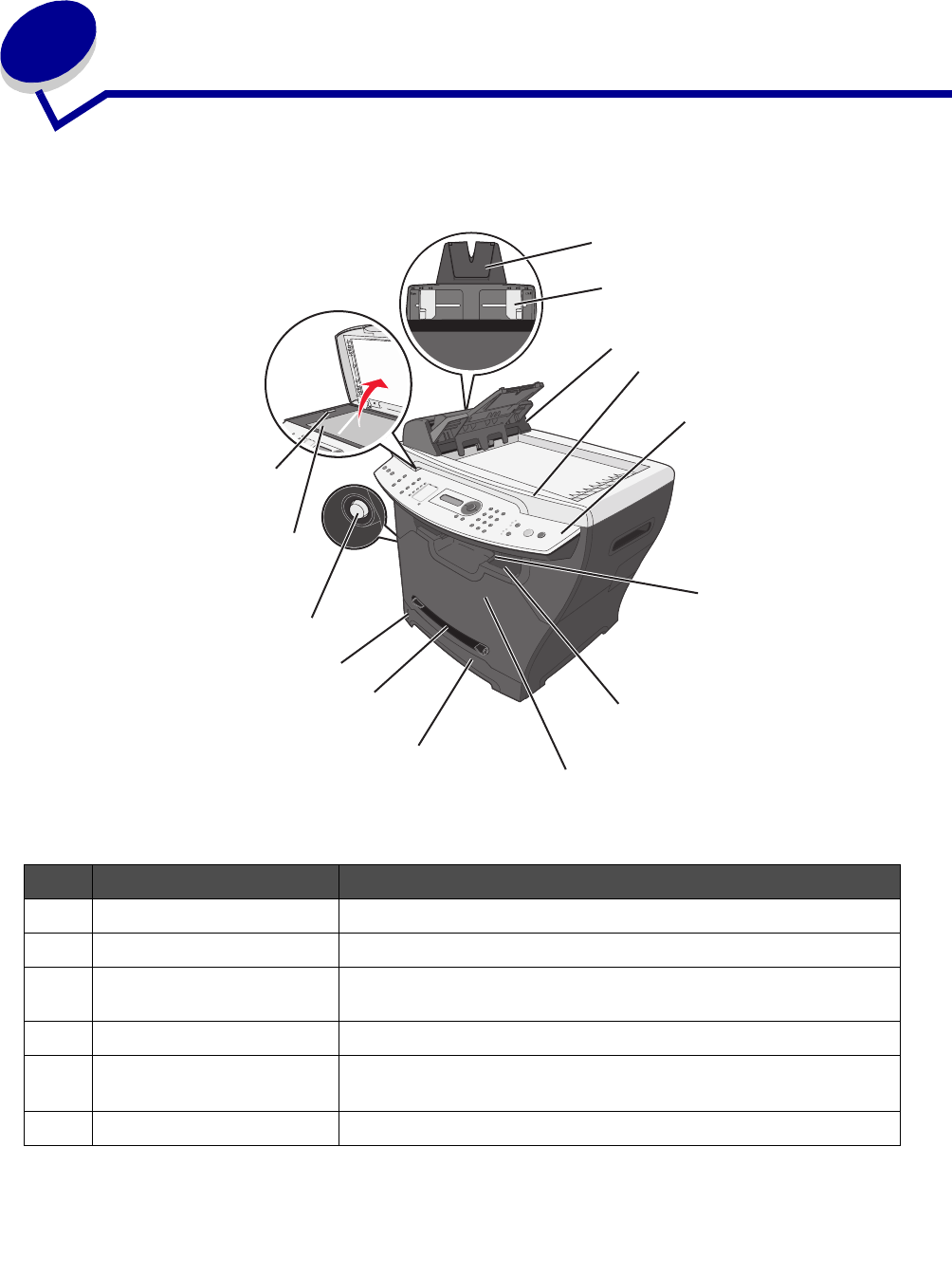
Learning about the MFP
17
3
Learning about the MFP
Understanding the parts of the MFP
Use the To
1 ADF paper support Extend to support longer media.
2 Paper guides Make sure paper feeds correctly.
3 Automatic Document
Feeder (ADF)
Copy, scan, or fax multiple–page documents.
4 Top cover Access the scanner glass.
5 Control panel Operate the MFP. For more information, see Using the control
panel buttons on page 20.
6 Output paper support Hold longer paper in the front output tray.
4
8
9
10
13
5
6
11
12
14
7
2
1
3


















