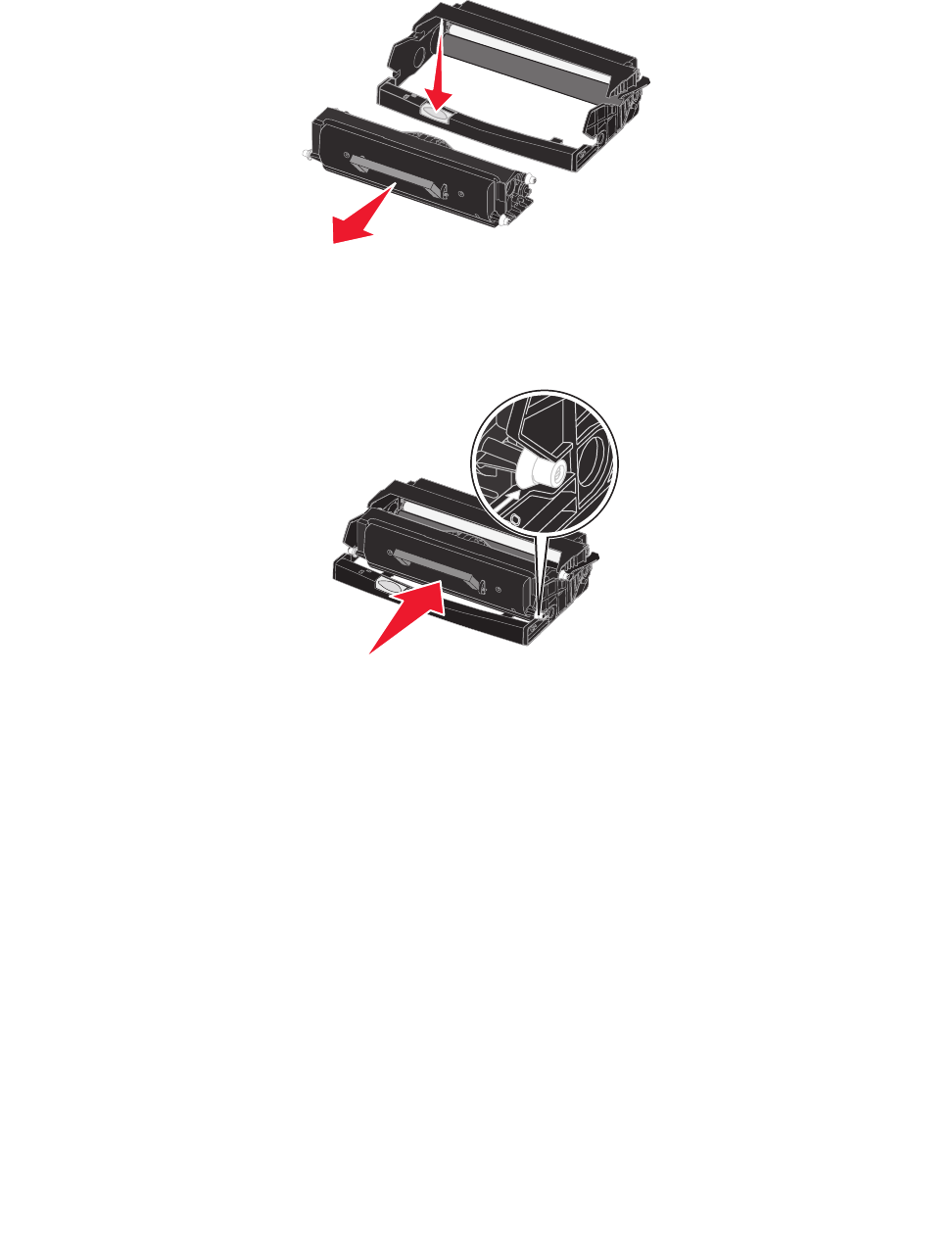
Replacing the photoconductor
66
4 To remove the toner cartridge:
a Press the button on the print cartridge assembly.
b Remove the toner cartridge using the handle.
5 Unpack the photoconductor kit.
6 Install the toner cartridge into the new photoconductor.
Note: The toner cartridge snaps into place when correctly installed.
7 Reinstall the print cartridge assembly.
8 Press and hold Stop for three seconds to reset photoconductor recount.
9 Close the front cover.


















