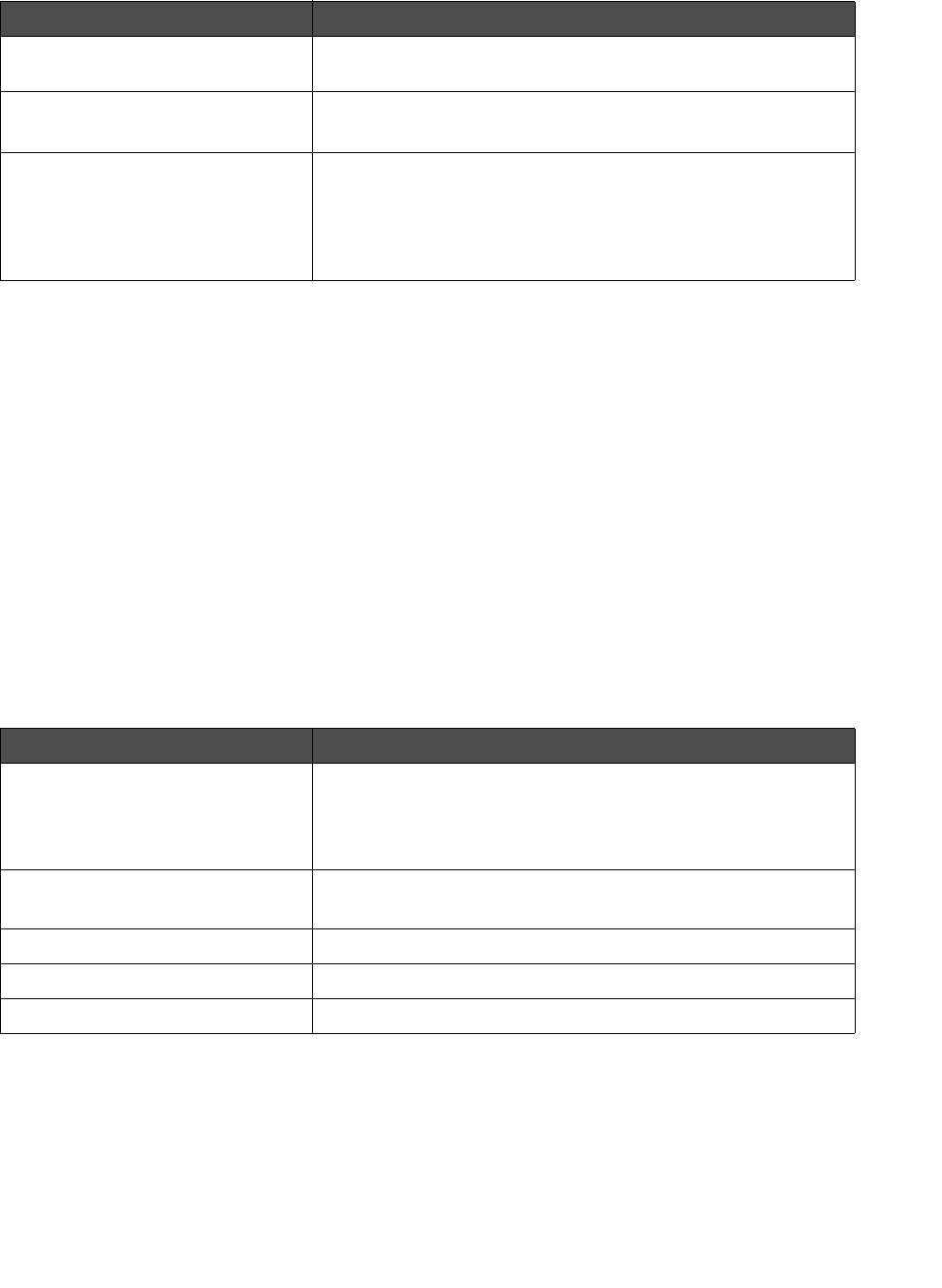
Using the MFP software
26
Using the MFP software
Using Print Properties
Print Properties is the software that controls the printing function when the printer is connected to a
computer. You can change the settings in Print Properties based on the type of project you want to
create.
Opening Print Properties
You can open Print Properties from almost any program:
1 With a document open, click File Æ Print.
2 From the Print dialog, click Properties, Preferences, Options, or Setup.
Using the Print Properties tabs
Use this To
Print Properties Select the best print settings for the document you are
printing.
Presto! PageManager • Scan, share, and organize photos and documents.
• View, edit, send, and back up files in many formats.
QLINK • Scan to various applications.
• Configure additional applications for scanning. For more
information, see page 56.
• Customize scan settings. For more information, see
page 58.
Tab Options
Layout • Select the orientation of the document on the printed page:
portrait or landscape.
• Choose the order to print the pages.
• Choose the number of pages to print per sheet.
Paper/Quality • Choose the paper source.
• Specify the type of paper loaded.
Watermark Add, edit, or remove a watermark.
Profiles Add personal profiles.
About Lists copyright and file versions.


















