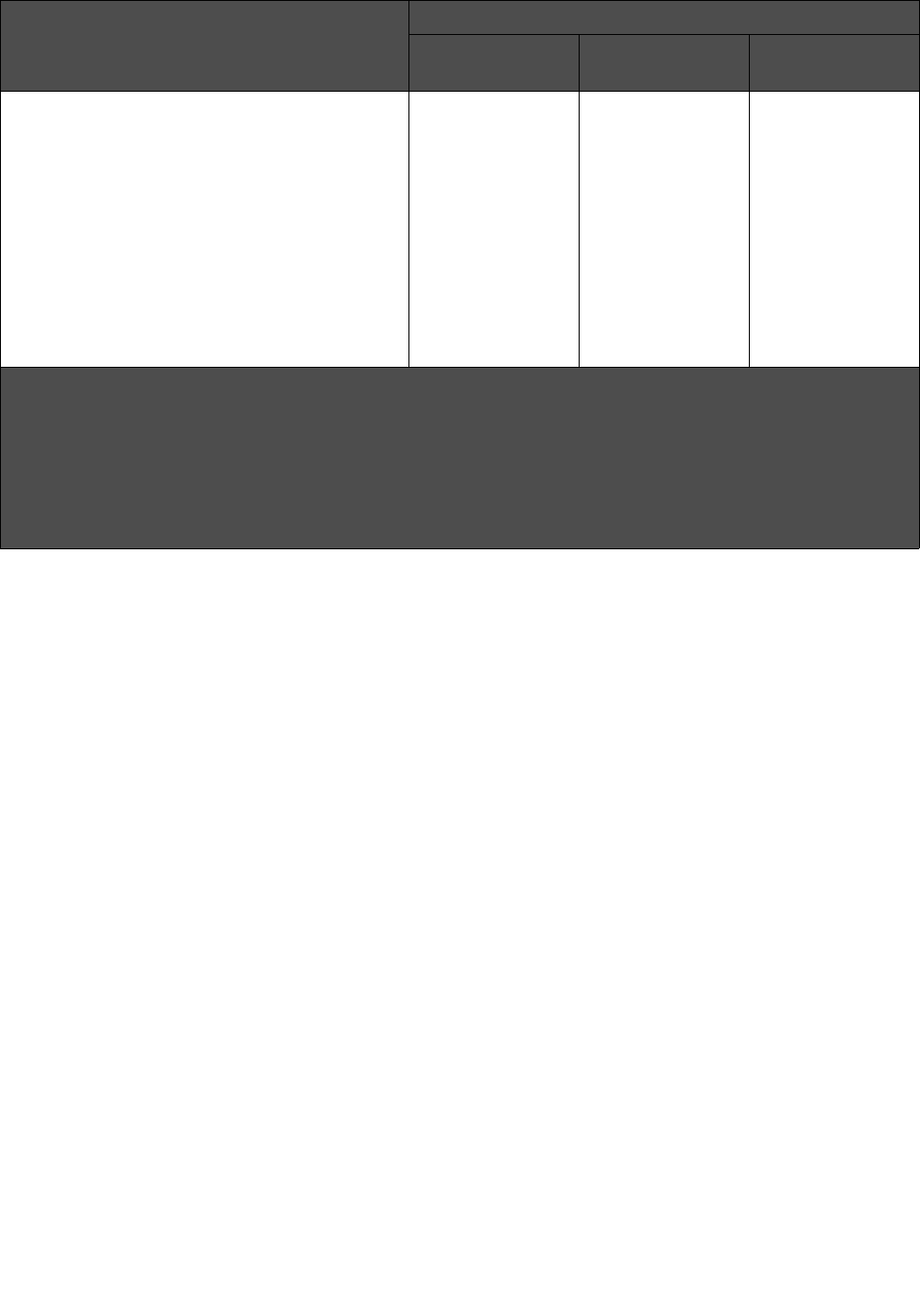
Loading various paper types
34
Warning: Using unsupported media sizes may damage the MFP.
Card stock
4
Letter (215.9 x 279/8.5 x 11)
A4 (210 x 297/8.27 x 11.69)
Folio (215.9 x 330.2/8.5 x 13)
Legal (215.9 x 355.6/8.5 x 14)
Executive (184.2 x 266.7/7.25 x 10.5)
JISB5 (182 x 257/7.2 x 10)
Statement (140 x 216/5.5 x 8.5)
A5 (148 x 210/5.83 x 8.27)
No/0 Yes/1 No/0
1
Maximum capacity may be reduced depending on paper thickness.
2
Feed envelopes one sheet at a time through the manual feeder.
3
The MFP is intended for occasional paper label printing only. Feed one sheet at a time through the manual
feeder. Do not use vinyl labels with the MFP.
4
Feed card stock one sheet at a time through the manual feeder. It must exit through the rear output slot.
Individual postcard sizes, such as 4 x 6, are not supported. Lexmark recommends full-sized sheets of
postcard stock designed for laser printers.
Size (mm/in.)
Input source/capacity
1
250–sheet paper
tray
Manual feeder
550–sheet paper
tray (optional)


















