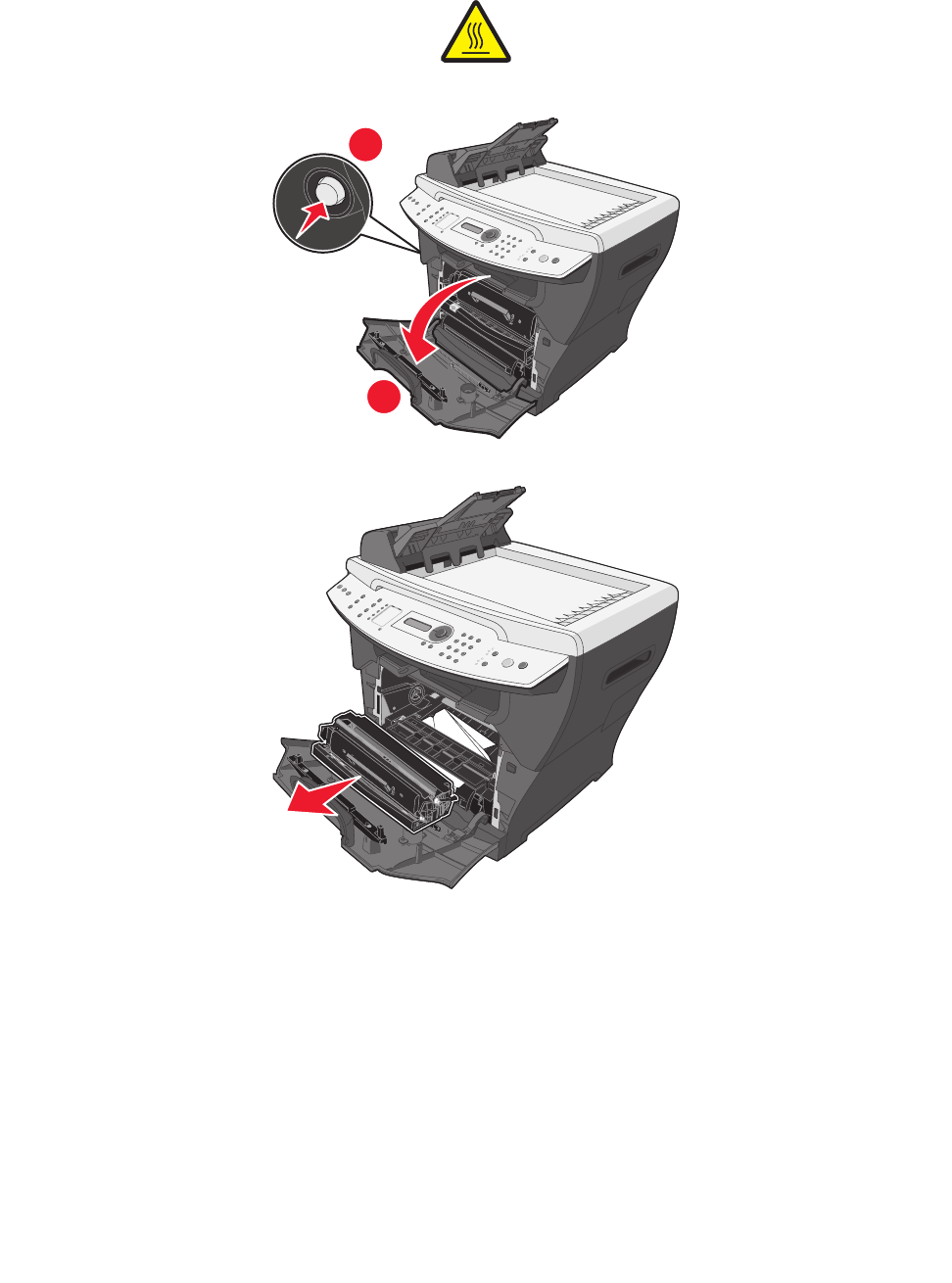
Jams and misfeeds troubleshooting
77
200/201 Paper Jam
CAUTION: The fuser area is hot. Avoid contact with the fuser area to prevent burns.
1 Press the access button on the left side of the MFP, and open the front cover.
2 Pull on the handle to remove the print cartridge assembly.
Warning: Do not leave the print cartridge assembly exposed to direct light for an extended
period of time. Extended light exposure can cause print quality problems.
1
2


















