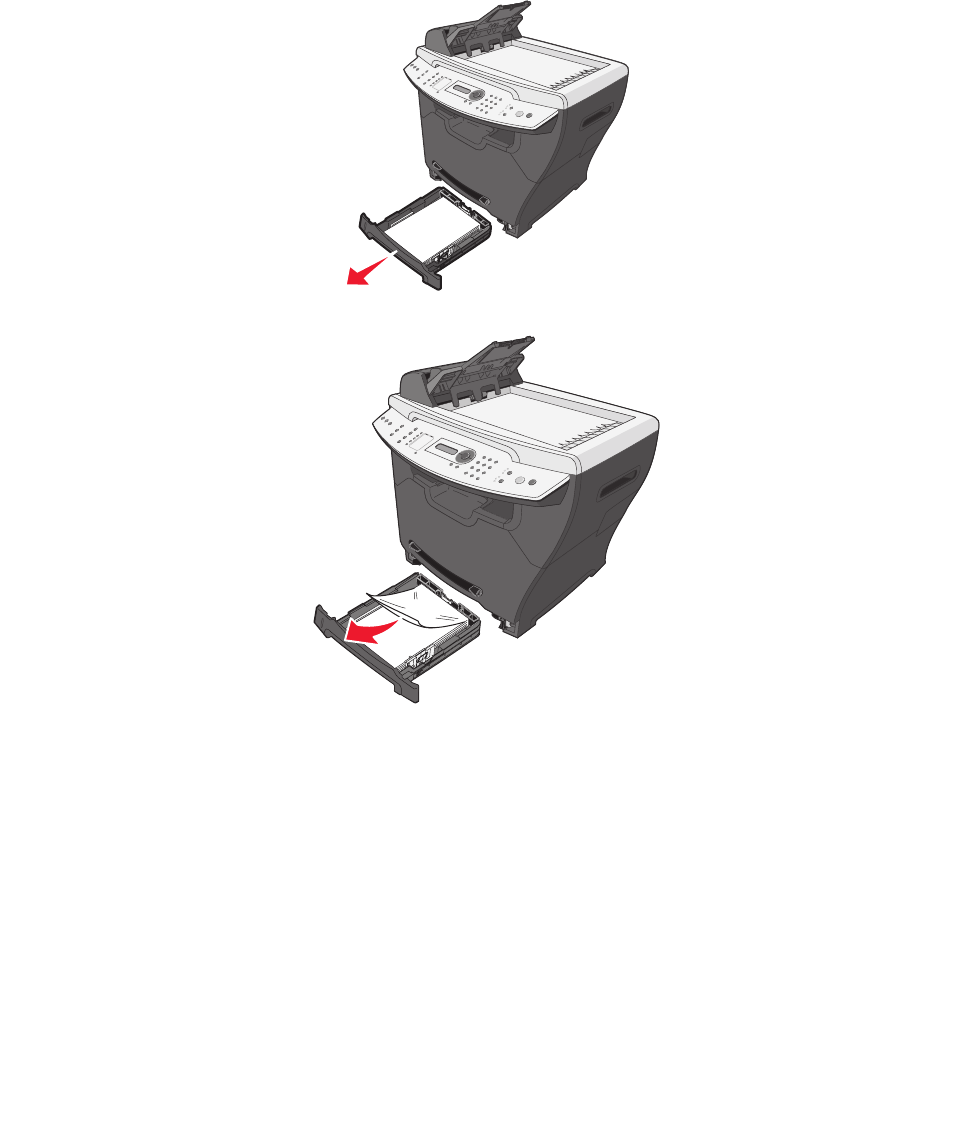
Jams and misfeeds troubleshooting
81
241/242 Paper Jam
1 Open the appropriate paper tray.
Note:
• Open Tray 1 for 241 Paper Jam. Open Tray 2 for 242 Paper Jam.
• 242 Paper Jam will only occur when Tray 2 is installed.
• Tray 2 is optional and may be purchased separately.
2 Remove the jammed paper by gently pulling it straight out.


















