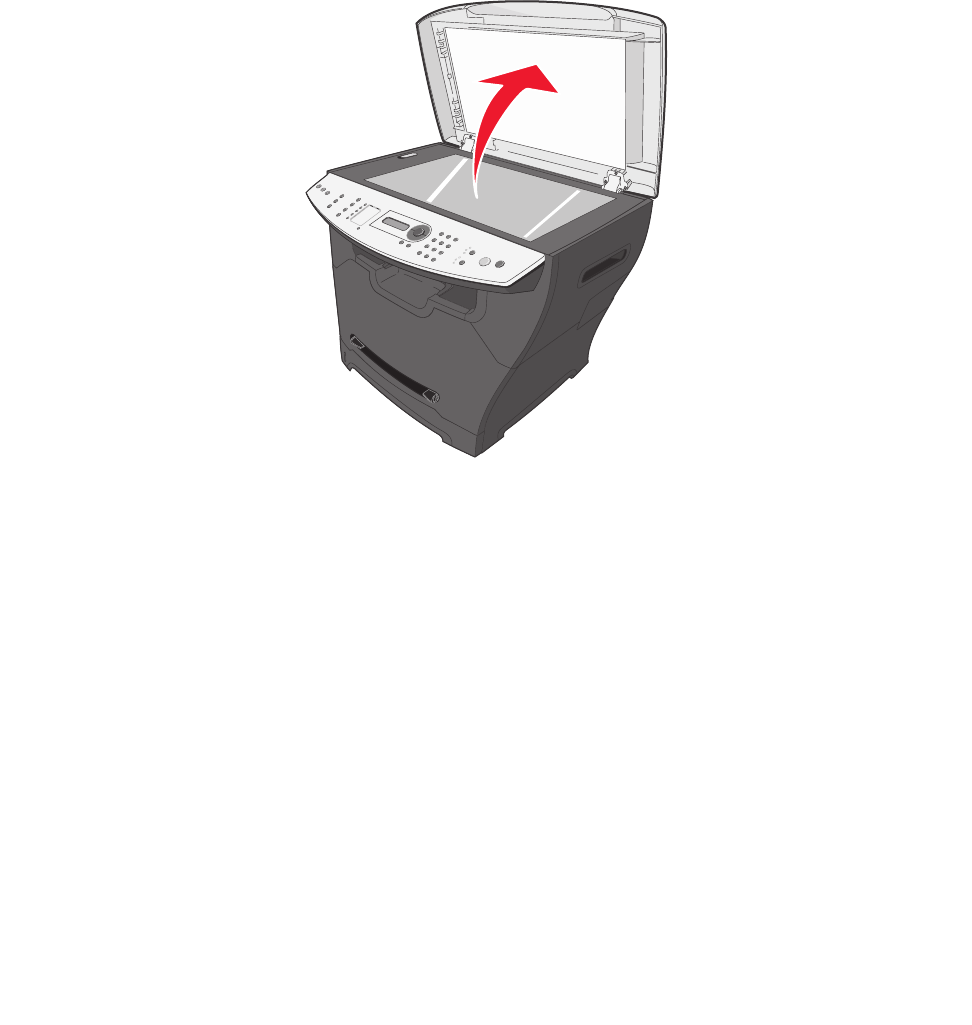
Cleaning the MFP
67
Cleaning the MFP
To maintain print quality, follow these cleaning procedures each time the toner cartridge is replaced
or if print quality problems occur.
Warning: Do not put water directly on the MFP or use ammonia–based cleaners or volatile
solvents, such as paint thinner, on the MFP.
Cleaning the scanner glass
1 Slightly dampen a soft, lint–free cloth or paper towel with water.
2 Open the top cover.
3 Wipe the surfaces of the scanner glass and ADF until they are clean and dry.
4 Wipe the underside of the white top cover and white sheet until it is clean and dry.
5 Close the top cover.
Cleaning the outside of the MFP
Wipe the outside surface of the MFP with a soft, clean, lint–free cloth. If you dampen the cloth slightly
with water, be careful not to let any water drip onto or inside the MFP.


















