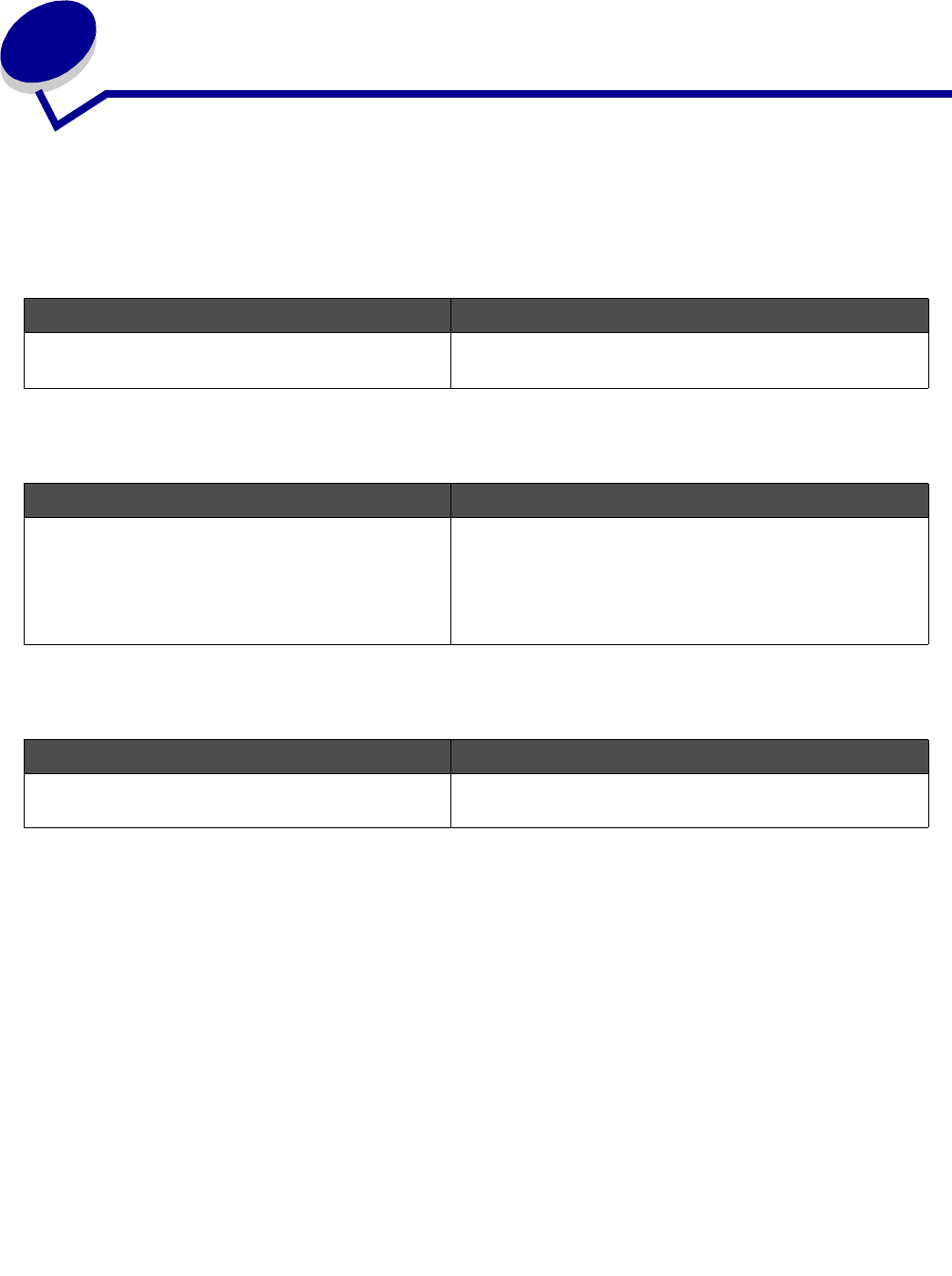
Finding information about the MFP
7
1
Finding information about the MFP
The Lexmark™ X340/X340n/X342n Multifunction Printer (MFP) comes with the following resources:
Setup sheet
User’s Guide
CD
Description Where to find
The Setup sheet gives you instructions for setting
up hardware and software.
You can find this document in the MFP box or on the
Lexmark Web site.
Description Where to find
The User’s Guide gives you instructions for using
the MFP and other information such as:
• Maintenance
• Troubleshooting
• Safety
You can find this document on the Lexmark Web site or
on the software CD that came with the MFP.
Description Where to find
The CD contains drivers, software, and
publications files.
You can find this CD in the MFP box. See the Setup
sheet for installation instructions.


















