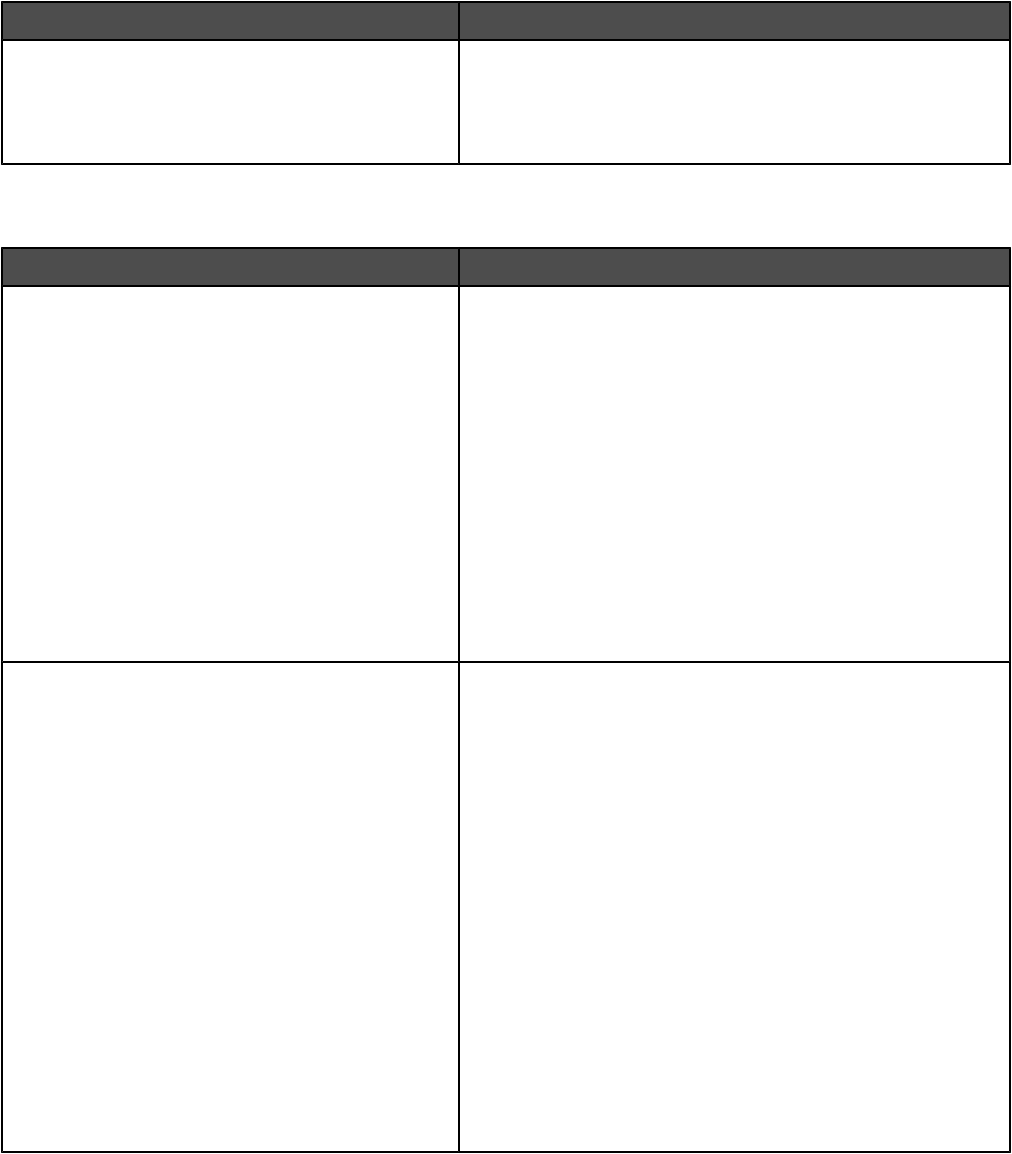
Menu item Description
Speed Dial Entry
01= to 50=
Fax # Entry
Fax Name Entry
Sets a name and fax number for each Speed Dial number. Up
to 50 names and numbers can be stored in the Speed Dial
directory.
Machine Settings menu
Menu item Description
Speaker Volume
Keypad Volume
0–3
Ring Volume
0–3
Line Mon. Vol
0–3
Job End Tone Vol
0–3
Job Error Tone Vol
0–3
Alarm Volume
0–3
Specifies the volume for the selected menu item
Notes:
• 1 is the factory default setting for the Keypad Volume.
• 2 is the factory default setting for all other volume settings.
• Setting the volume to 0 turns the volume off.
Paper Settings
Paper Type
Tray1 Paper
Plain paper
Thin paper
Middle Thick
Thick1
Thick2
Label
Special paper
Transparency
Tray2 Paper
Plain paper
Thin paper
Middle Thick
Tray2 Left Margin
-3.5 mm – +3.5 mm
Specifies the paper type loaded in each tray, and Tray 2
margin settings
Notes:
• Plain Paper is the factory default setting for Tray 1 and
Tray 2.
• Tray2 Left Margin adjusts the left margin of Tray 2.
• All Tray 2 menu items appear only if Tray 2 is installed.
87


















