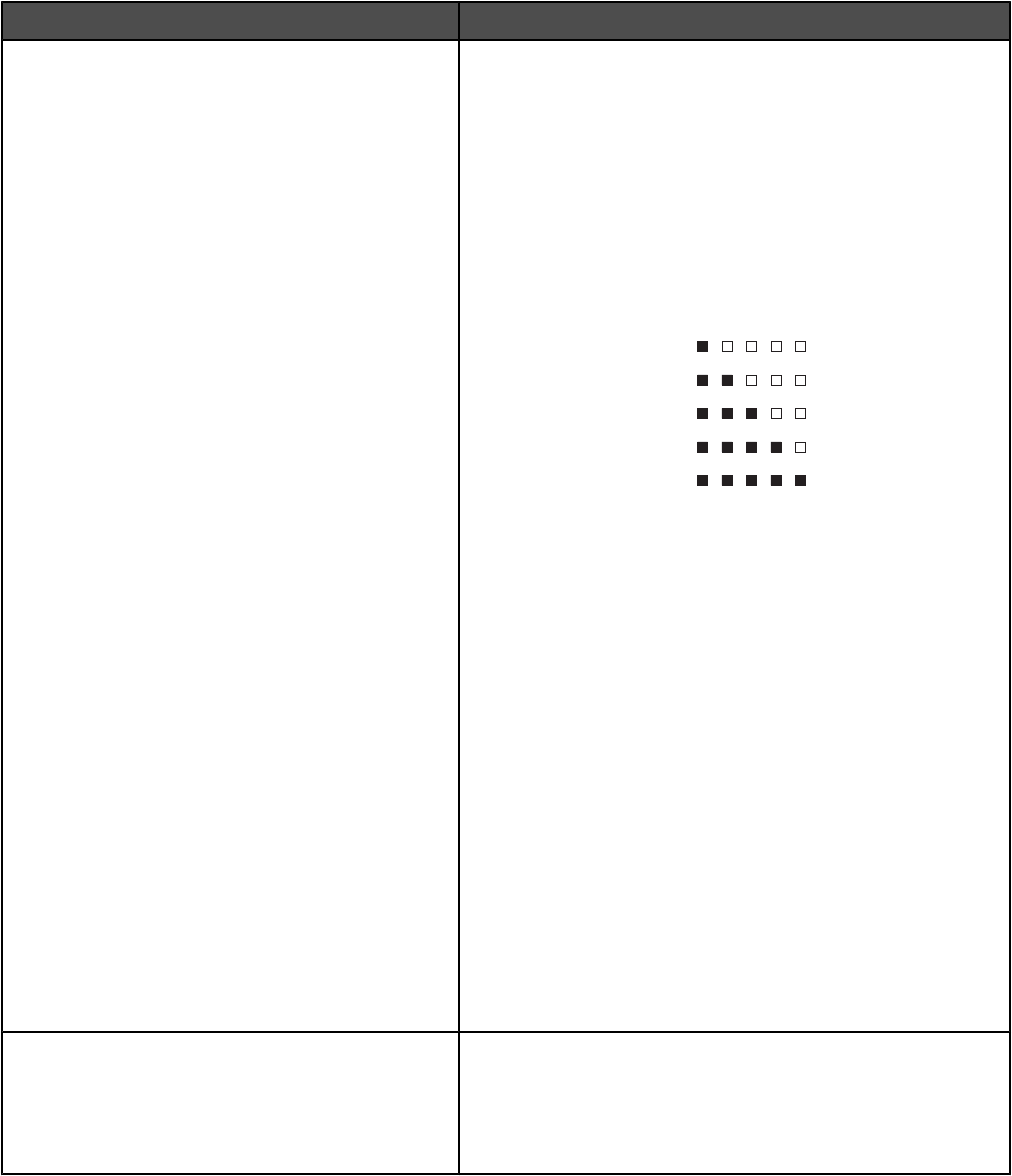
Menu item Description
Supplies Info
Toner
Black Life
Magenta Life
Yellow Life
Cyan Life
Cartridge Type
Black
Init. 1000 Pages
Std. 2500 Pages
High 5000 Pages
Magenta
Init. 1000 Pages
Std. 1500 Pages
High 5000 Pages
Yellow
Init. 1000 Pages
Std. 1500 Pages
High 5000 Pages
Cyan
Init. 1000 Pages
Std. 1500 Pages
High 5000 Pages
Waste Toner Pack
Waste Pack Life
OPC Belt
OPC Belt Life
Replace OPC Belt
Not Replaced
Replaced
Fuser Unit
Fuser Unit Life
Replace Fuser
Not Replaced
Replaced
Displays the remaining life information for supplies, and allows
supply life to be reset when supplies are replaced
Notes:
• The option to replace the photodeveloper belt and fuser
appears only when the life information is low or empty.
• The life information is displayed using a meter that shows
one of five different levels (shown below). A full bar (five
shaded boxes) indicates the supply item is new or full. An
empty bar (five empty boxes) indicates the supply item is
low or empty.
Scanner Carriage
Move to Lock
Not Execute
Execute
When you select Execute, the scanner is moved to the home
position. Then, you can move the carriage switch (on the lower
left corner of the scanner glass) to the Lock position for
transportation.
Note: Not Execute is the factory default setting.
89


















