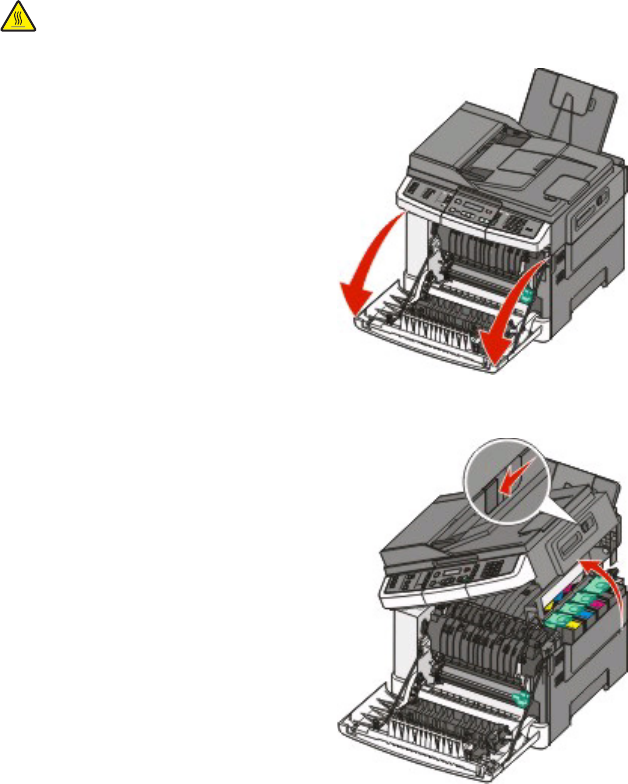
Replacing a black imaging kit
Replace the black imaging kit when Imaging Kit appears.
1 Grasp the front door at the side handholds, and then pull it toward you.
CAUTION—HOT SURFACE: The inside of the printer might be hot. To reduce the risk of injury from a hot
component, allow the surface to cool before touching.
2 Open the top door.
Maintaining the printer
169


















