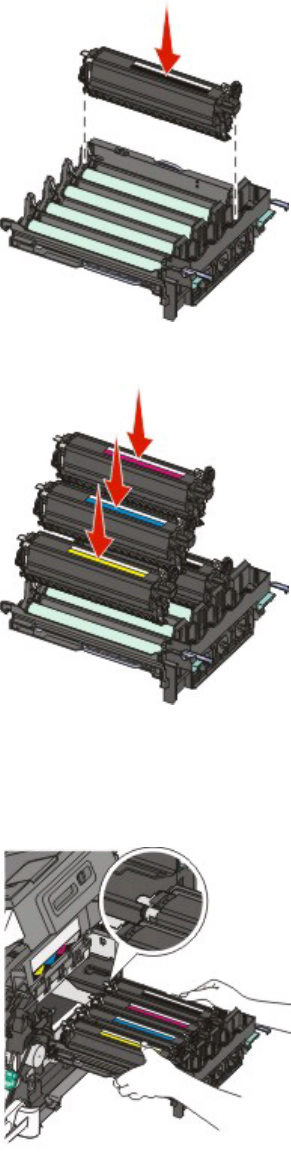
12 Insert the black developer unit.
13 Replace the yellow, cyan, and magenta developer units.
Note: Make sure each developer unit is inserted into a matching color slot.
14 Place the used black imaging kit in the enclosed package.
15 Align and insert the imaging kit.
Maintaining the printer
172


















