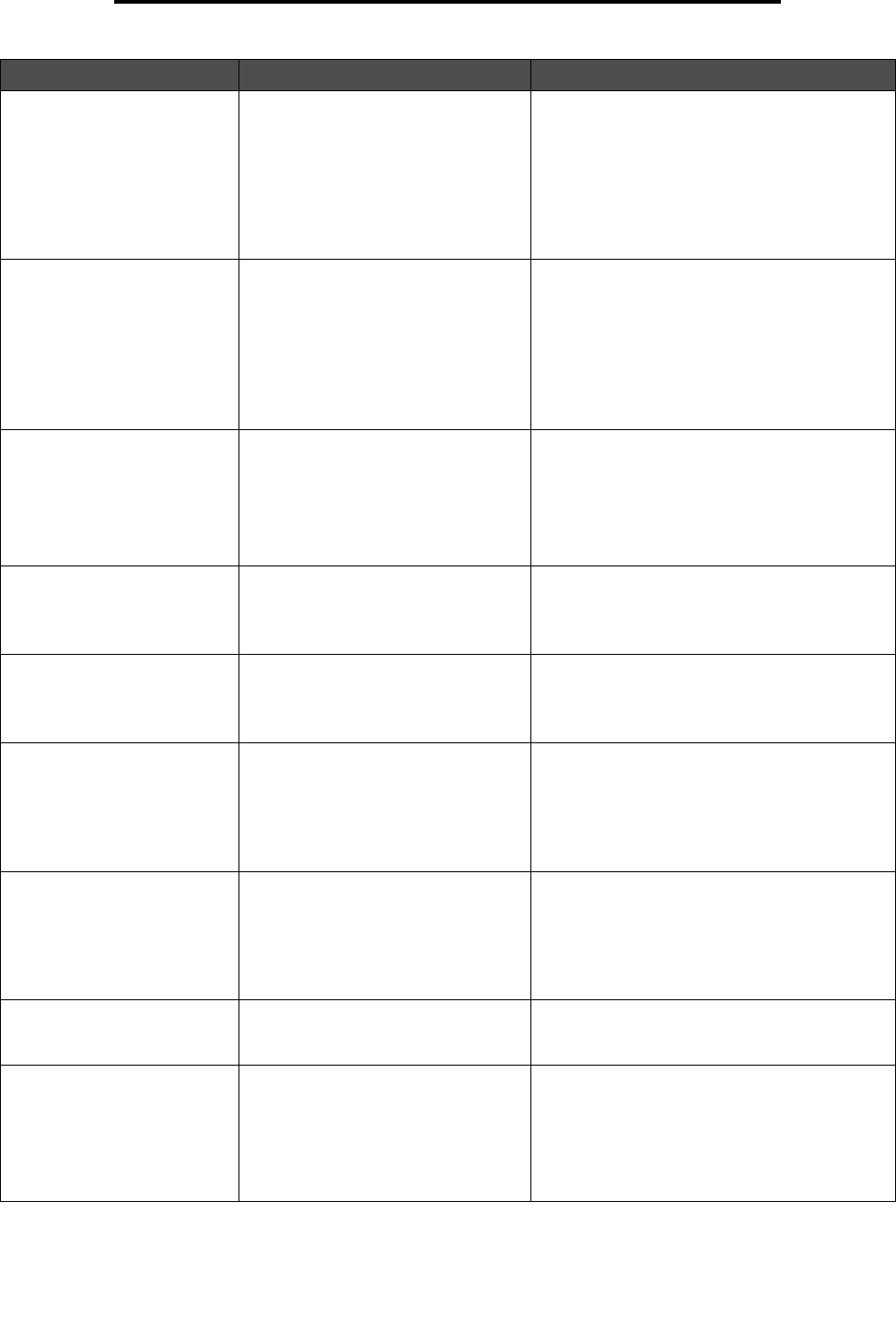
Attendance messages
104
Understanding MFP messages
54 Serial option [x]
error
The MFP detects a serial error, such
as framing, parity, or overrun on the
specified optional serial port. x is the
number of the optional serial port.
• Make sure the serial link is set up correctly,
and the appropriate cable is in use.
• Make sure the serial interface parameters
(protocol, baud, parity, and data bits) are set
correctly on the printer and host computer.
•Touch Continue to clear the message and
continue processing the print job; however
the print job may not print correctly.
• Turn the MFP off and then on to reset it.
54 Standard network
software error
The MFP firmware detects an
installed network port, but cannot
establish communication with it.
•Touch Continue to clear the message and
continue printing. The job may not print
correctly.
• The MFP disables attempts to communicate
through the network interface. No data may
be sent or received.
• Reset the MFP.
• Program new firmware for the network
interface.
55 Unsupported option in
slot [x]
The MFP detects an unsupported
option in the specified slot. x indicates
the number of the specified slot.
1 Turn the MFP off.
2 Unplug the power cord from the wall outlet.
3 Remove the unsupported option.
4 Connect the power cord to a properly
grounded outlet.
5 Turn the MFP on.
56 Parallel port [x]
disabled
A status request occurs over the
parallel port, but the parallel port is
disabled.
Touch Continue. The MFP discards any data
received on the parallel port.
Touch Reset Active Bin to reset the active bin
for a linked set of bins.
56 Serial port [x]
disabled
The MFP receives data across a
serial port, but the port is disabled.
Touch Continue. The MFP discards any data
received on the serial port.
Touch Reset Active Bin to change to another
linked bin.
56 Standard USB port
disabled
The MFP receives data through a
USB port, but the USB port is
disabled.
Touch Continue. The printer discards any data
received through the USB port.
Make sure the USB Buffer menu item is not set
to Disabled.
Touch Reset Active Bin to change to another
linked bin.
56 USB port [x] disabled The MFP receives data through a
specified USB port, but this USB port
is disabled. x is the number of the
USB port.
Touch Continue. The MFP discards any data
received through the specified USB port.
Make sure the USB Buffer menu item is not set
to Disabled.
Touch Reset Active Bin to change to another
linked bin.
57 Configuration change,
some held jobs were lost
The MFP fails to restore held jobs due
to configuration changes. The
message appears once.
Some held jobs are not restored. They stay on
the hard disk and are inaccessible.
58 Too many disks
installed
The MFP detects an excess of hard
disks installed.
1 Turn the MFP off.
2 Unplug the power cord from the wall outlet.
3 Remove the excess hard disks.
4 Connect the power cord to a properly
grounded outlet.
5 Turn the MFP on.
Message Meaning Action


















