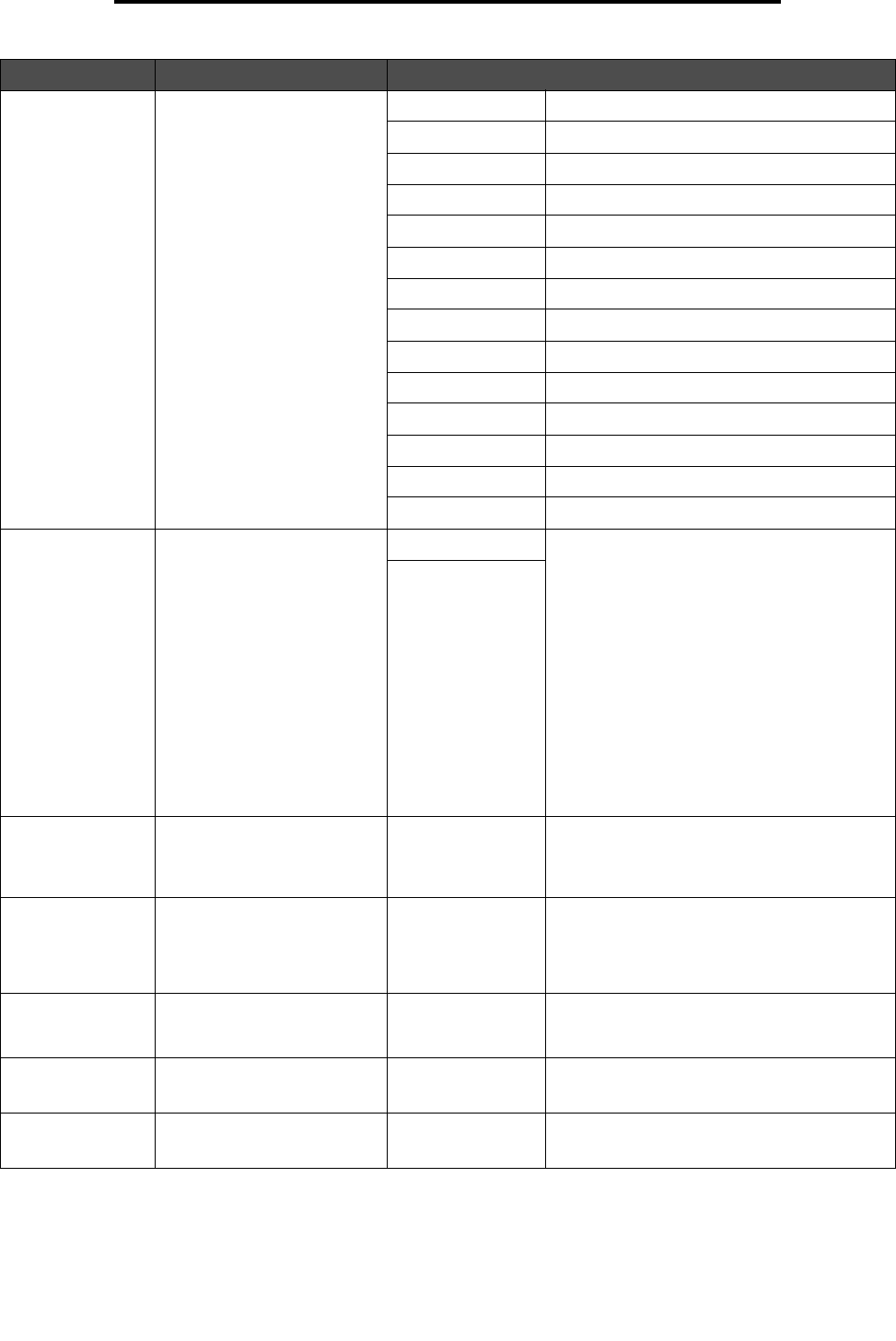
Settings
42
Using MFP menus
Keyboard Type Specifies the type of virtual
alphanumeric keyboard that
appears on the control panel.
English* (English)
Français (French)
Français Canadien (French-Canadian)
Deutsch (German)
Italiano (Italian)
Español (Spanish)
Dansk (Danish)
Norsk (Norwegian)
Nederlands (Dutch)
Svenska (Swedish)
Suomi (Finnish)
Português (Brazilian-Portuguese)
Русский (Russian)
Polski (Polish)
General Defaults Specifies the defaults based
on geographical location.
U.S. Setting the menu item to one of the values
affects these settings:
• Tray <x> (where x is the number of the
tray), MP Feeder, and Manual Pap (Letter/
A4)
• Manual Env (10 Envelope, DL Envelope)
• MP Feeder Paper Size
• Copy Original Size
• Fax Send Original Size
• E-mail Original Size
• FTP Original Size
• Universal Units of Measure (mm/inches)
• Date Time Format
– MM_DD_YYYY for U.S.
– DD_MM_YYYY for International
International
Show initial
prompts
Sets the MFP to show initial
prompts after the device is
powered on so the user can
complete the setup.
Ye s *
No
When the MFP is powered on the first time,
the default is Yes. After the user completes
the setup wizard and selects Done at the
Country select screen, the default is No.
Date Format Specifies the format based on
the geographical location.
MM-DD-YYYY*
DD-MM-YYYY*
YYYY-MM-DD
Month, Day, and Year (U.S.)
Day, Month, Year (International)
(* Denotes a country/region-specific factory
default value)
Time Format Specifies if the format is for a
12-hour clock or for a 24-hour
clock.
12 hour A.M./P.M.
24 hour clock
12 A.M.–12 P.M., 12:01 P.M.–11:59 P.M.
00:00–24:00
Screen Brightness Adjusts the brightness of the
LCD on the control panel.
5–100
(100*)
Show Bookmarks Yes*
No
When set to No, the Bookmarks container is
not shown in Held Jobs.
Menu item Purpose Values and descriptions


















