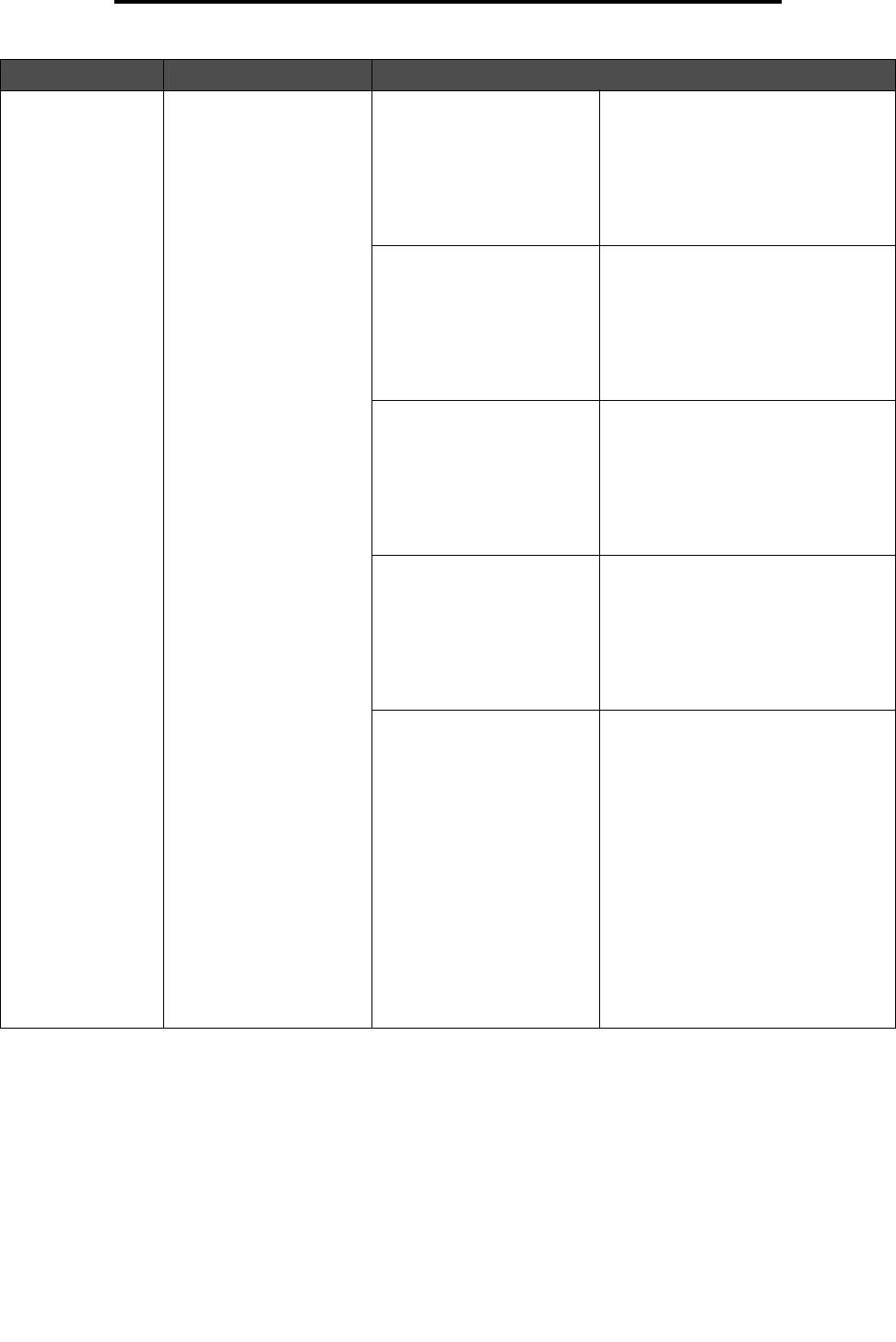
Settings
83
Using MFP menus
Function Access
(continued)
E-mail Access
No authentication
required*
Require User ID only
Require User ID and
Password
Function disabled
If Function Disabled is selected, the
menu item does not appear on the
LCD.
See Functions disabled transitional
messages for more information.
FTP Access
No authentication
required*
Require User ID only
Require User ID and
Password
Function disabled
This menu item and its values control
access to the Scan to FTP function.
If Function Disabled is selected, the
menu item does not appear on the
LCD.
See Functions disabled transitional
messages for more information.
Held Jobs Access
No authentication
required*
Require User ID only
Require User ID and
Password
Function disabled
If Function Disabled is selected, the
menu item does not appear on the
LCD.
See Functions disabled transitional
messages for more information.
Create Scan Profile
No authentication
required*
Require User ID only
Require User ID and
Password
Function disabled
If Function Disabled is selected, the
menu item does not appear on the
LCD.
See Functions disabled transitional
messages for more information.
Flash Drive Scan
No authentication
required*
Require User ID only
Require User ID and
Password
Function disabled
Selecting Function Disabled prevents
the Scan button from appearing.
Selecting No authentication required
lets any user perform the scan.
If either Require User ID only or
Require User ID and Password is
selected, when the Scan to USB Drive
button is touched, a prompt for
authentication appears. The same
prompt occurs if a function button, like
Scan or E-mail, is touched on the
home screen.
If Function Disabled is selected, the
menu item does not appear on the
LCD.
See Functions disabled transitional
messages for more information.
Menu item Purpose Values and descriptions


















