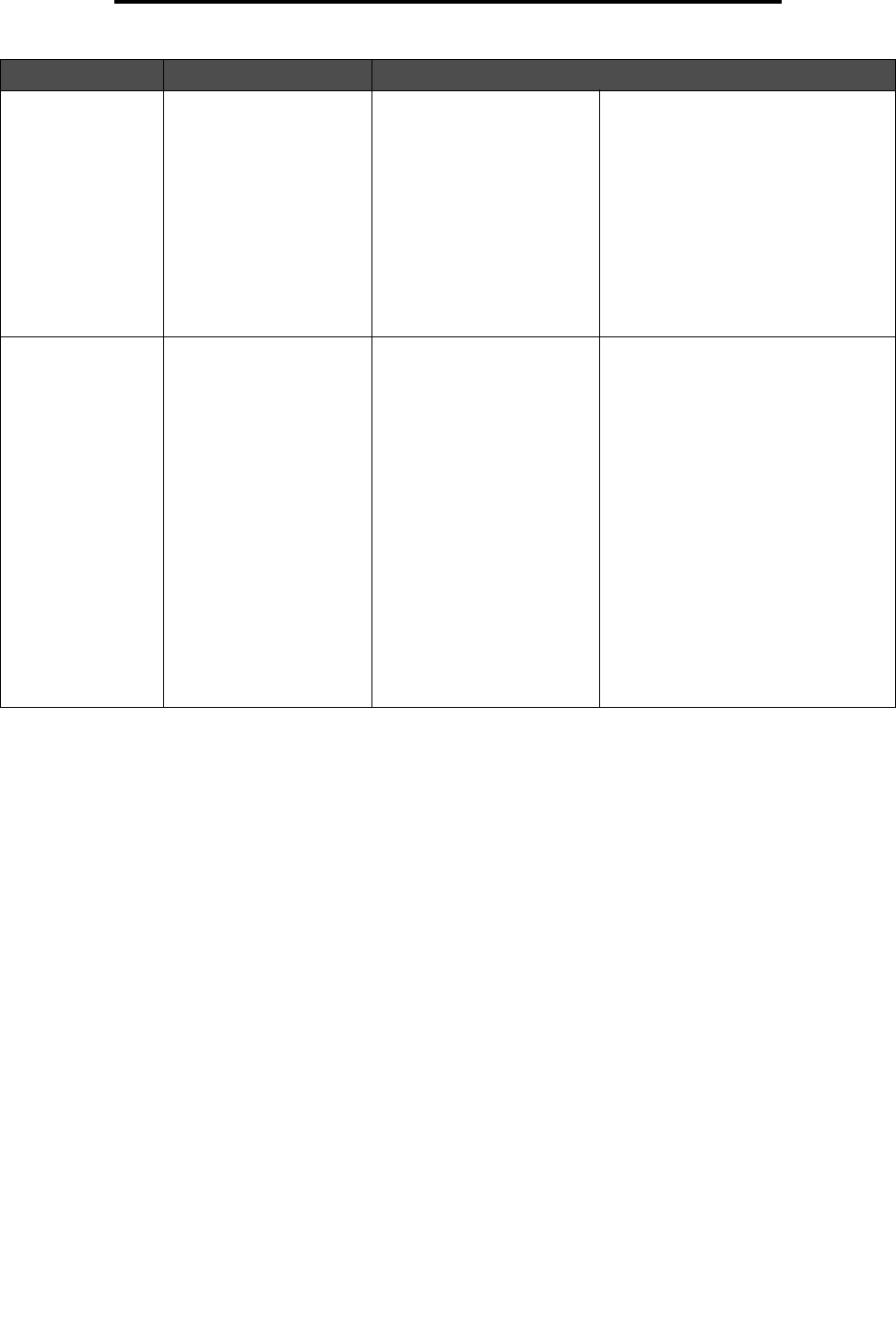
Settings
86
Using MFP menus
Internal Account
Management
Name
text entry
User ID
text entry
Password
text entry
Reenter Password
text entry
E-mail
text entry
NTLM
Authentication
Setup
Allows registration or
removing registration of
the MFP with an NT
domain by a user with
administrator privileges on
the domain.
Note: Either Registered
or Not Registered
appears on the status
message bar. Continue is
the pop-up message for
removing registration.
Domain Name
Domain PDC Name
Domain Name—Enter the text entry
for the domain name. The factory
default for the variable domain name
is <domain>. Use the virtual
alphanumeric keyboard to enter the
text.
Domain PDC Name—Enter the text
entry for the domain PDC name. The
factory default for the Domain PDC
Name variable is an asterisk (*). Use
the virtual alphanumeric keyboard to
enter the text.
Note: Other pop-up messages
include:
• Unregistering this device will
prevent any use of NTLM
authentication until the device is
registered again.
• Keep registration
• Unregister now
Menu item Purpose Values and descriptions


















