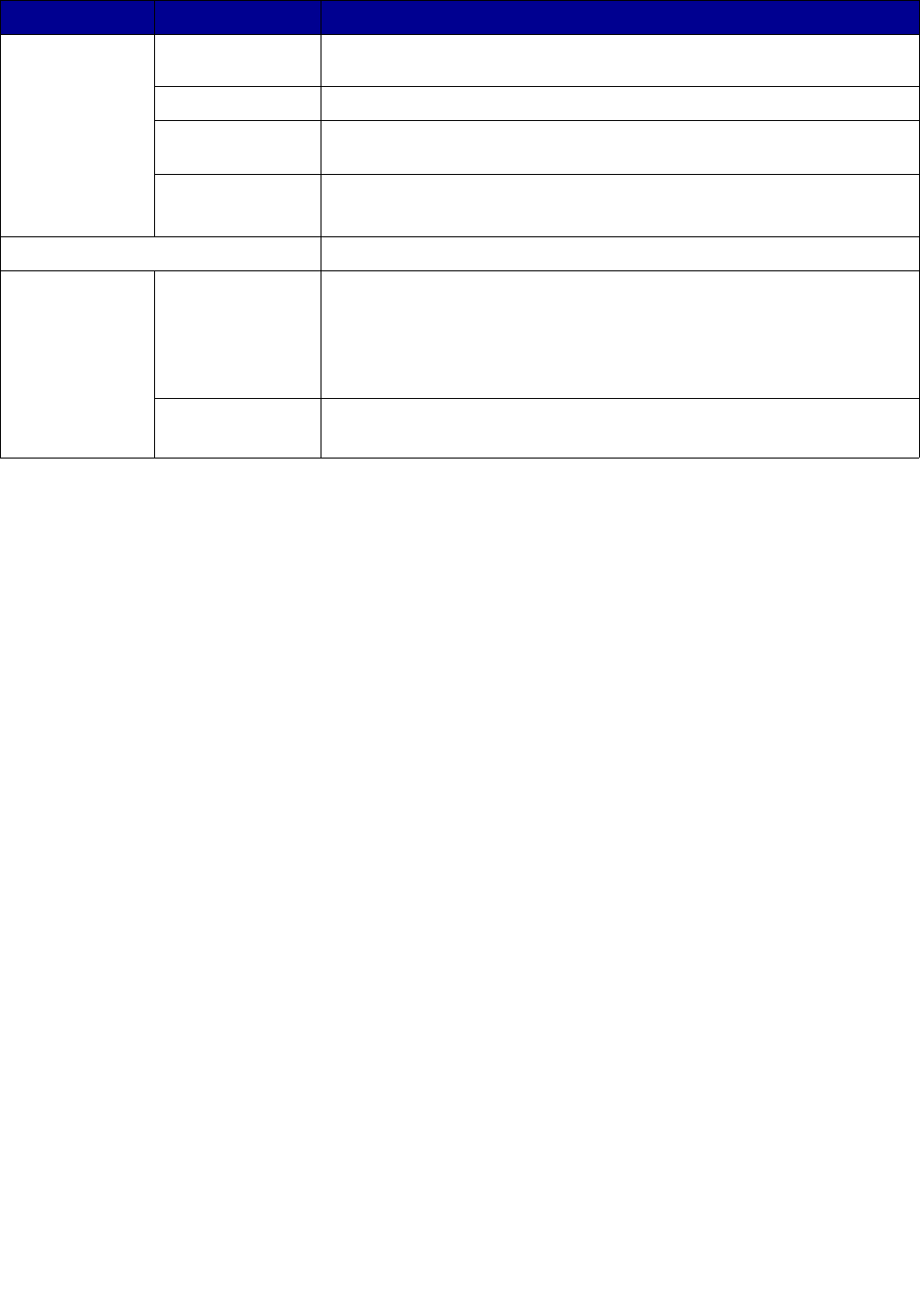
Understanding the printer software
11
2
To learn more about what you can do with your printer, click ?.
3 Click the button in the upper left corner to close the Control Panel.
Cartridges tab Clean Print
Nozzles
Improve print quality by cleaning clogged print nozzles. For more
information, see “Clean the print cartridge nozzles.” on page 48.
Print Test Page Verify if your printer is functioning properly.
Order Supplies Order supplies, such as print cartridges, from the Lexmark Web site.
For more information, see “Ordering supplies” on page 50.
Offers Access the Lexmark Web site for offers.
Note: United States and Canada only.
About tab Obtain printer software version information.
Advanced menu Select Printer • Select a printer and make it the default printer.
• Find the IP address for the selected printer.
• Add a printer located on a remote subnet. You can add a single
printer or search the subnet for all available printers.
• View a list of all USB, USB print sharing, and network printers.
Network Printer
Configuration
• Configure an unconfigured network printer.
• View a list of network printers.
Click: Select: When you want to:


















