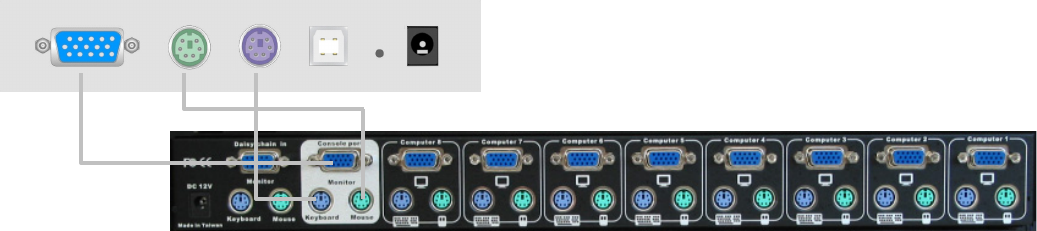
2.2.3 Network Connection
The IP ACCESS SWITCH LITE provides an RJ-45 port for an Ethernet connection. The port
can be used with a 100Mbps, 100Base-TX connection or a 10Mbps, 10Base-T connection. The
IP ACCESS SWITCH LITE will sense the connection speed and automatically adjust to the
appropriate operation mode.
10Mbps Connection
For 10Base-T Ethernet networks, the Ethernet adapter should use Category 3, 4, 5 or 6 UTP
cable. To establish a 10Mbps connection, the cable must be connected to a 10Base-T hub.
100Mbps Connection
For 100Base-TX Fast Ethernet networks, the IP ACCESS SWITCH LITE supports Category 5 or
6 UTP cabling. To establish a 100Mbps connection the cable must be connected to a 100Base-
TX hub.
2.2.4 Connecting the IP ACCESS SWITCH LITE to a KVM switch
To connect the IP ACCESS SWITCH LITE to your KVM switch, use a 3-in-1 combined KVM
cable and connect the video, keyboard and monitor ports on the host side of the KVM switch to
the Local Console port on the KVM switch. See diagram below:
8 Port
KVM switch
IP ACCESS SWITCH
Host Side
2.2.5 Connecting an External Power Switch option
At the time of writing (April 2005) the IP ACCESS SWITCH LITE supports the following external
power switch options. Please refer to the individual manufacturers manuals for advice on
connecting to the IP ACCESS SWITCH LITE.
Avocent SPC1 800/1600
Sentry In-Line Power Module
Leaning ePowerSwitch
Peppercon IPM-220L
6


















