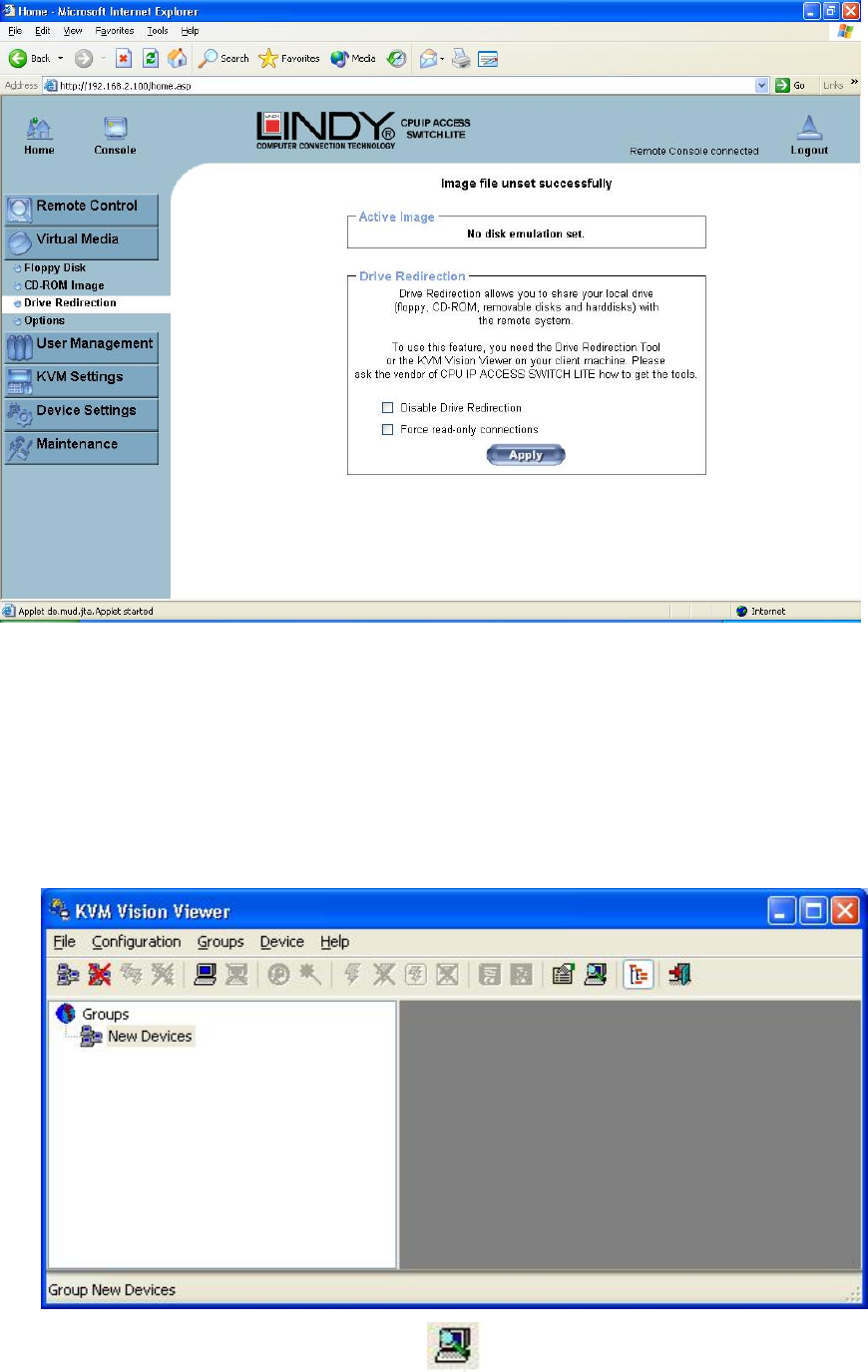
5.2.3 Drive Redirection
The Drive Redirection feature allows the host system to access the CD-Rom drives, hard drives,
floppy drives etc. on your client PC.
To use this feature you need the Drive Redirection Tool which is part of the KVM Vision Viewer
application included on the supplied CD.
1. To set up Drive Redirection, first install KVM Vision Viewer. After installation launch the
application:
2. Click on the Search for new devices icon - The CPU IP ACCESS SWITCH LITE will
be detected as an Unconfigured device and it’s MAC address will be displayed in the left
panel. Double click on the MAC address to launch the Device Configuration Wizard.
30


















