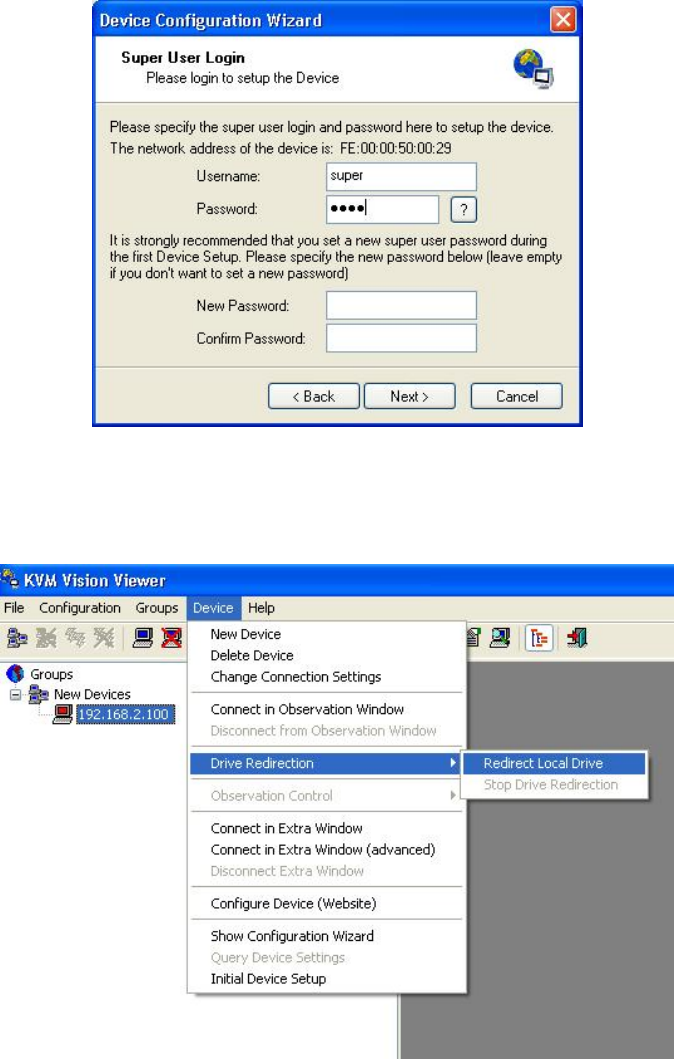
3. Follow the on-screen instructions. You will be asked to input your user name (default is
super) and password (default is pass).
4. Continue with the Wizard until the device is correctly configured. Once the configuration is
complete, select Redirect Local Drive from the Device menu:
31


















