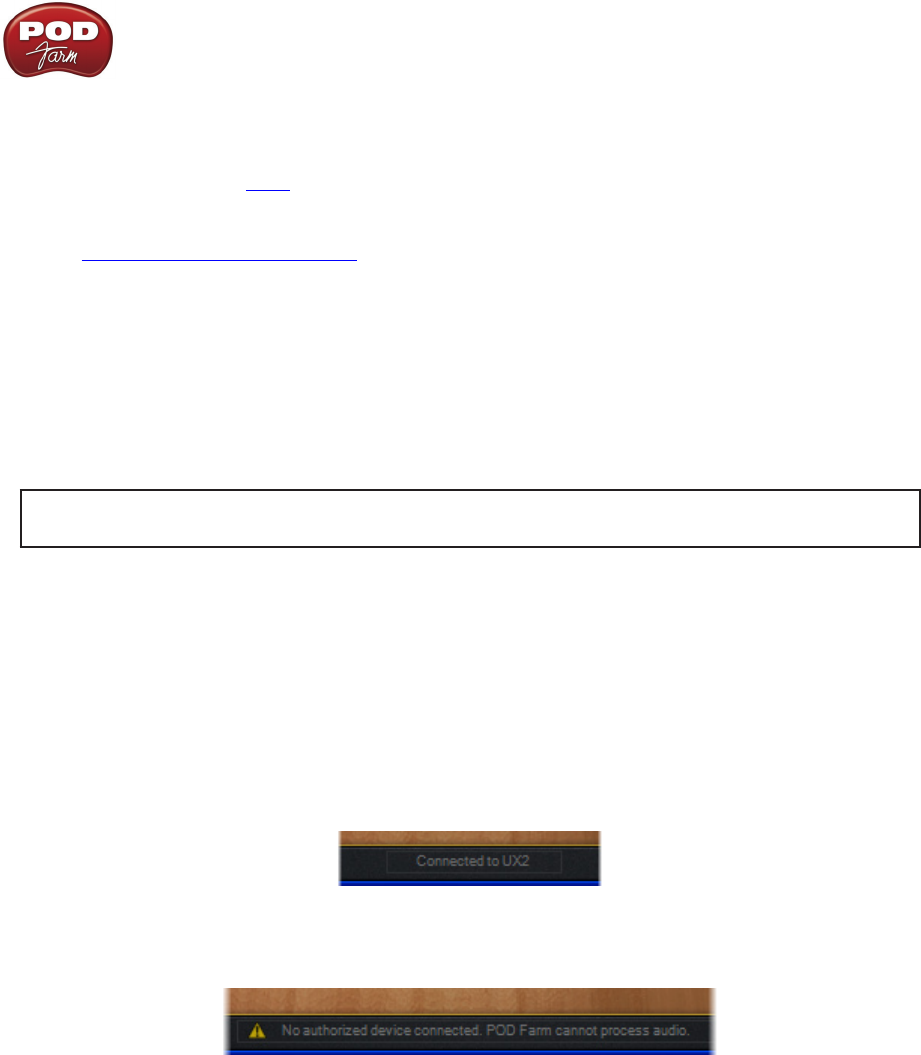
Line 6 POD Farm 1.01 – Troubleshooting
8•10
I still hear noise when the Gate is on
The POD Farm Gate will not completely eliminate noise but it will reduce it considerably. Please see
the information on the Gate to learn how to gate works and how its light can help you adjust the Gate
for best performance as you change Amp Models, pickups or guitars.
p Return to Troubleshooting List
USB Errors
If you are having USB communication problems with you Line 6 audio interface, the first thing to do
is check your cables to make sure they haven’t gotten disconnected accidentally. If you have a spare
USB cable, try it instead to make sure the cable isn’t the problem. To follow are several items relating
to USB connectivity...
TonePort UX8 and all POD X3 family devices require a USB 2.0 connection, all other Line 6
devices operate at USB 1.1 and can connect to either a USB 1.1 or USB 2.0 connection.
TonePort UX8 does not reconnect after Windows
®
goes into standby
When Windows
®
goes into standby mode or hibernation, the UX8 may not come back online. Toggle
the power switch to reconnect the unit to the driver.
USB connection indicators
The POD Farm Standalone application displays a message at the bottom of the window when
successfully connected, listing the type of Line 6 device in use:
If no authorized Line 6 USB device is detected, you’ll see this alert at the bottom of the POD Farm
window:
USB Connectivity
It is specifically recommended that you always connect your Line 6 device directly to your •
computer’s “built-in” USB port and not into a USB hub. USB hubs are known to sometimes cause
communication errors with USB audio devices. USB audio devices require a fast, uninterrupted
flow of audio data to and from the computer. (For iLok USB keys, these are usually fine connected
to any USB 1.1 or 2.0 USB port or hub).
On Windows•
®
systems, it is not recommended that you connect more than one PODxt or POD
X3 family device to the computer at the same time. These Line 6 devices utilize a common
device driver and only one can be initialized at a time.


















