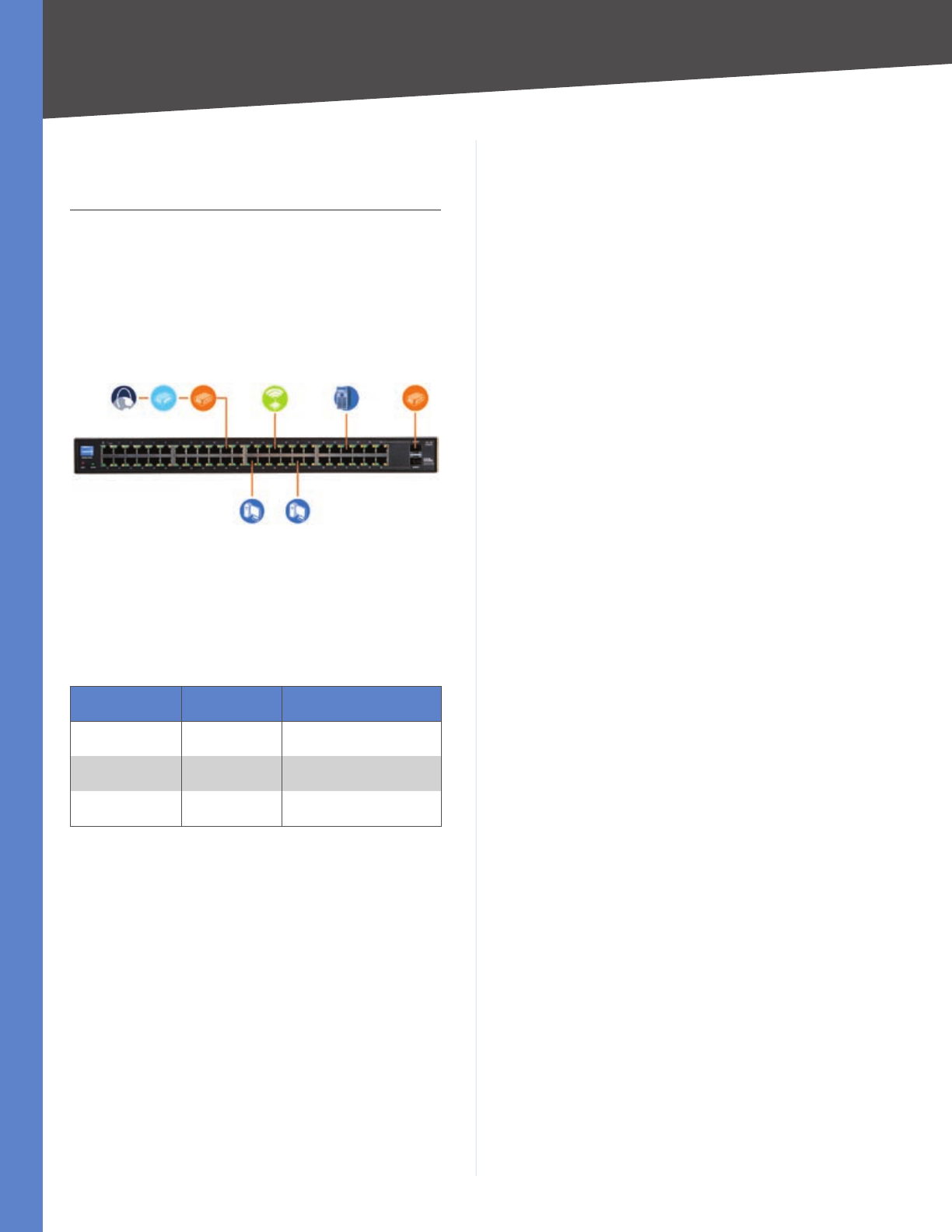
8
Installation
Business Series Smart Gigabit Ethernet Switch
Chapter 3
Chapter 3:
Installation
Overview
This chapter will explain how to connect network devices
to the Switch. The following diagram shows a typical
network configuration.
Internet
Cable/DSL
Modem Router Wireless Access Point Server
Uplink via Fiber to
Switch
10/100/1000
Desktop
10/100
Notebook
Typical Network Configuration for the SLM2048
When you connect your network devices, make sure you
do not exceed the maximum cabling distances, which are
listed in the following table:
Maximum Cabling Distances
From To Maximum Distance
Switch Switch or Hub 100 meters (328 feet)
Hub† Hub 5 meters (16.4 feet)
Switch or Hub† Computer 100 meters (328 feet)
A hub refers to any type of 100 Mbps hub. A 10 Mbps hub connected
to another 10 Mbps hub can span up to 100 meters (328 feet).
†
Pre-Installation Considerations
Fast Ethernet Considerations
If you are using the Switch for Fast Ethernet (100 Mbps)
applications, you must observe the following guidelines:
Full-Duplex Considerations
The Switch provides full-duplex support for its RJ-45
ports. Full-duplex operation allows data to be sent and
received simultaneously, doubling a port’s potential data
throughput. If you will be using the Switch in full-duplex
mode, the maximum cable length using Category 5 cable
is 328 feet (100 meters).
1000BASE-T Cable Requirements
All Category 5 UTP cables that are used for 100BASE-TX
connections should also work for 1000BASE-T, providing
that all four wire pairs are connected. However, it is
recommended that for all critical connections, or any
new cable installations, Category 5e (enhanced Category
5) or Category 6 cable should be used. The Category
5e specification includes test parameters that are only
recommendations for Category 5. Therefore, the first
step in preparing existing Category 5 cabling for running
1000BASE-T is a simple test of the cable installation to be
sure that it complies with the IEEE 802.3ab standards.
Positioning the Switch
Before you choose a location for the Switch, observe the
following guidelines:
Make sure that the Switch is accessible and that the
cables can be connected easily.
Keep cabling away from sources of electrical noise,
power lines, and fluorescent lighting fixtures.
Position the Switch away from water and moisture
sources.
To ensure adequate air flow around the Switch, be
sure to provide a minimum clearance of two inches
(50 mm).
Do not stack free-standing Switches more than four
units high.
Placement Options
There are two ways to physically install the Switch, either
set the Switch on its four rubber feet for desktop placement
or mount the switch in a standard-sized, 19-inch wide, 1U-
high rack for rack-mount placement.
•
•
•
•
•


















