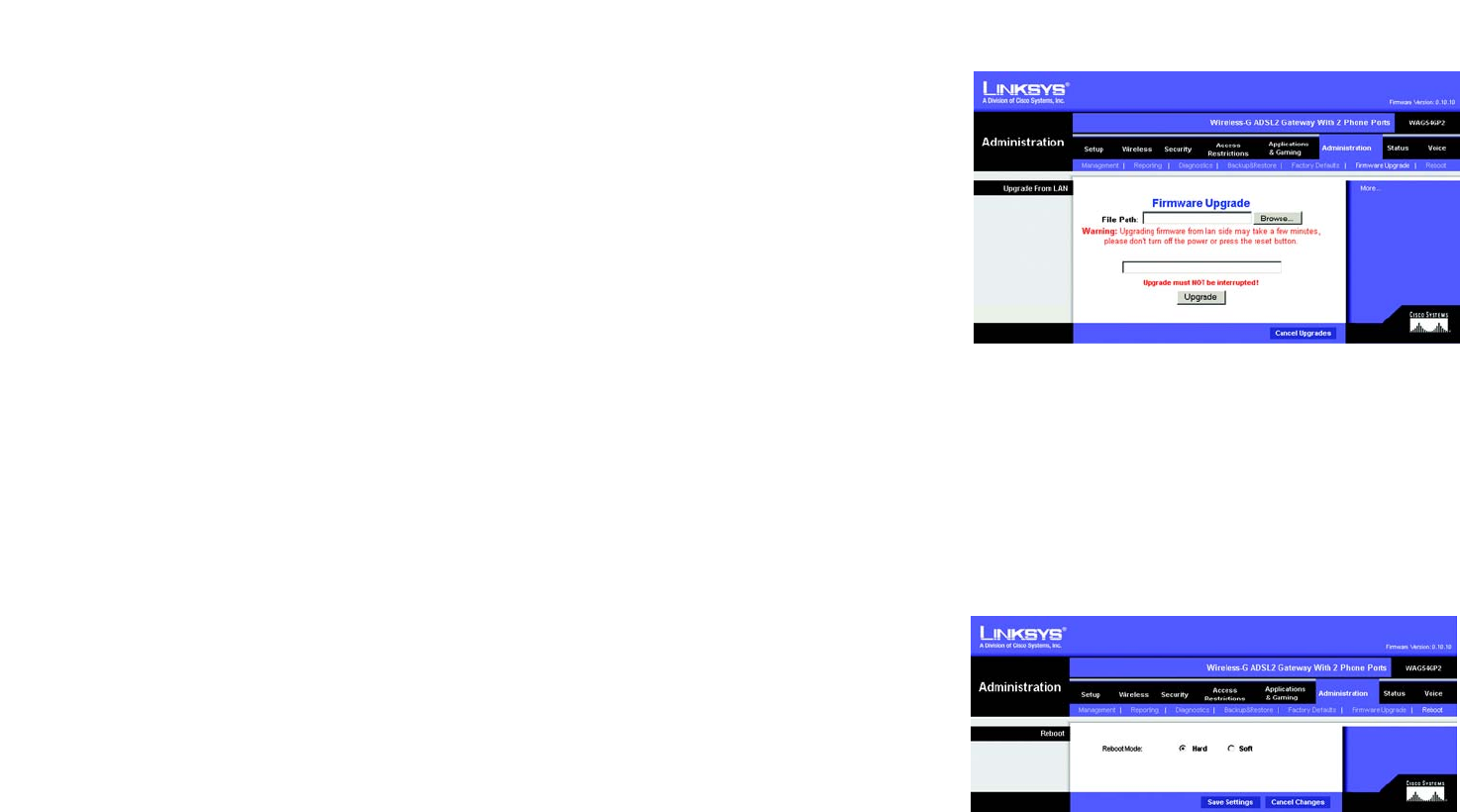
50
Chapter 4: Configuring the Gateway
The Administration Tab
Wireless-G ADSL Gateway with 2 Phone Ports
Firmware Upgrade
The ADSL Gateway allows you to upgrade firmware for the Gateway’s network functions.
To upgrade the Gateway’s firmware:
1. Click the Browse button to find the firmware upgrade file that you downloaded from the Linksys website and
then extracted.
2. Double-click the firmware file you downloaded and extracted. Click the Upgrade button, and follow the
instructions there.
Reboot
This tab allows you to do a soft or hard reboot of your Gateway.
Reboot Mode. To reboot your Gateway, select Hard or Soft. Choose hard to power cycle the Gateway or soft to
restart it without a power cycle.
To begin the reboot process, click the Save Settings button. When a screen appears asking you if you really
want to reboot the device. Click OK.
Click the Cancel Changes button if you want to undo your changes.
Figure 4-46: Administration Tab - Firmware Upgrade
Figure 4-47: Administration Tab - Reboot


















