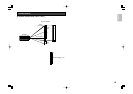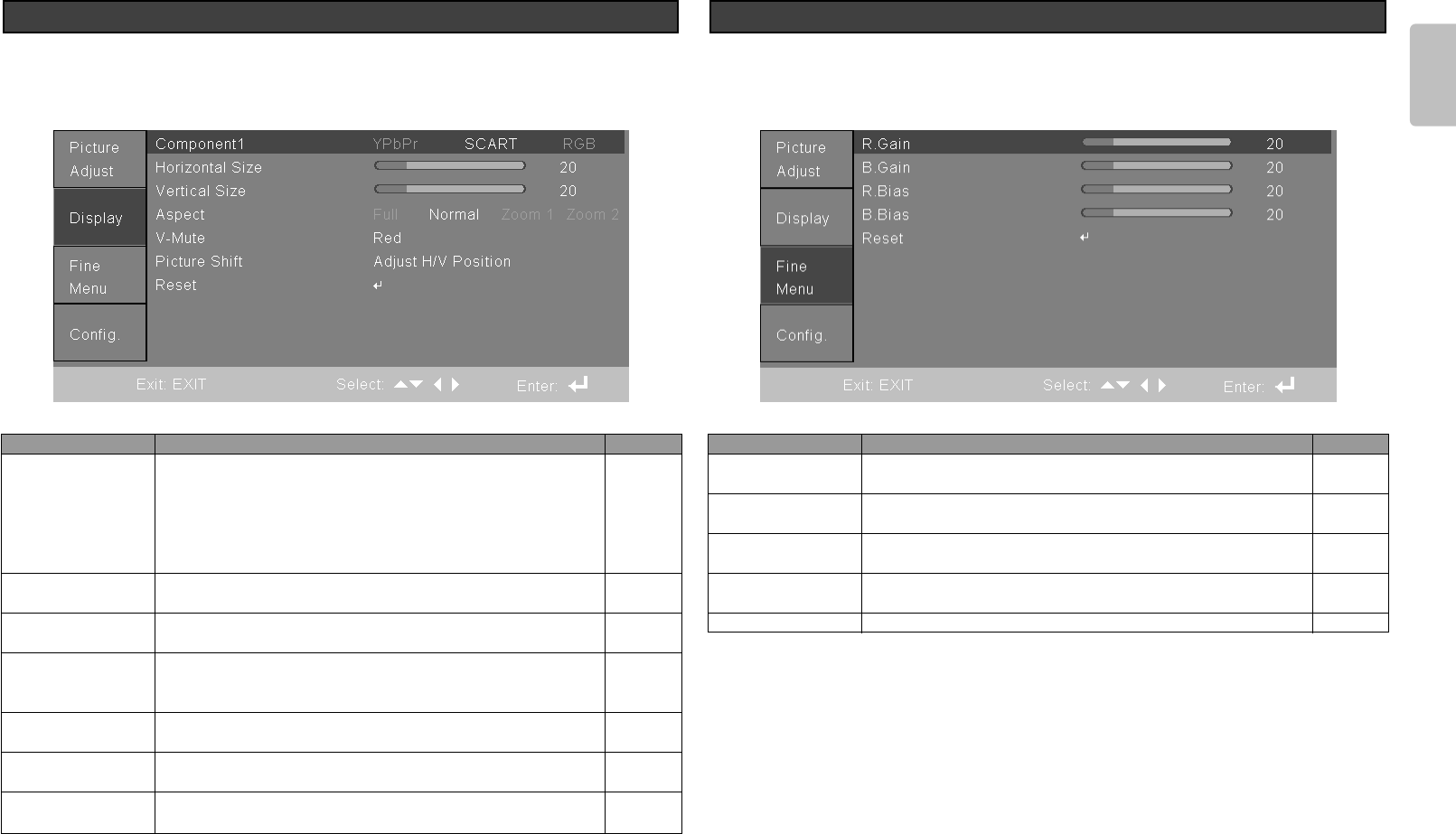
19
ENGLISH
Press MENU to open the OSD menu. Press 34 to move to the Display menu and press
ENTER. Press
34 to move up and down in the Display menu. Press 12to adjust values and
press ENTER to confirm the setting.
Display Menu (PC/HD and Video)
ITEM
Component 1
Horizontal size
Vertical size
Aspect
V-Mute
Picture Shift
Reset
DESCRIPTION
Press
12to change the source for component 1.
Range: (
☞
P.7, 8)
1. YP
b
P
r
– YP
b
P
r
– sync on green
2. SCART
3. RGB – RGBHV (5–cable)
Press
12to adjust the screen size horizontally.
(Range: –128 to 127)
Press
12to adjust the screen size vertically.
(Range: –128 to 127)
Press
12to adjust the video aspect ratio.
(Range: Full (16:9) – Normal (4:3) – Zoom 1 (1.88:1) –
Zoom2 (2.35:1))
Press
12to select a background color for blank screen
(Range: Red – Green – Blue – Black – White)
Select this item and press ENTER. Then use the arrow
buttons to shift the onscreen image.
Resets all items in the Display menu to the default
values.
DEFAULT
YP
b
P
r
0
0
Full
Black
—
—
Press MENU to open the OSD menu. Press 34 to move to the Fine menu and press ENTER.
Press
34 to move up and down in the Fine menu. Press 12to adjust values and press
ENTER to confirm the setting.
Fine Menu (PC/HD)
ITEM
R.Gain
B.Gain
R.Bias
B.Bias
Reset
DESCRIPTION
Press
12to adjust the white color temperature on red.
(Range: –128 to 127)
Press
12to adjust the white color temperature on blue.
(Range: –128 to 127)
Press
12to adjust the black color temperature on red.
(Range: –128 to 127)
Press
12to adjust the black color temperature on blue.
(Range: –128 to 127)
Resets all items in the Fine menu to the default val-ues.
DEFAULT
0
0
0
0
—