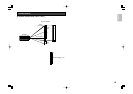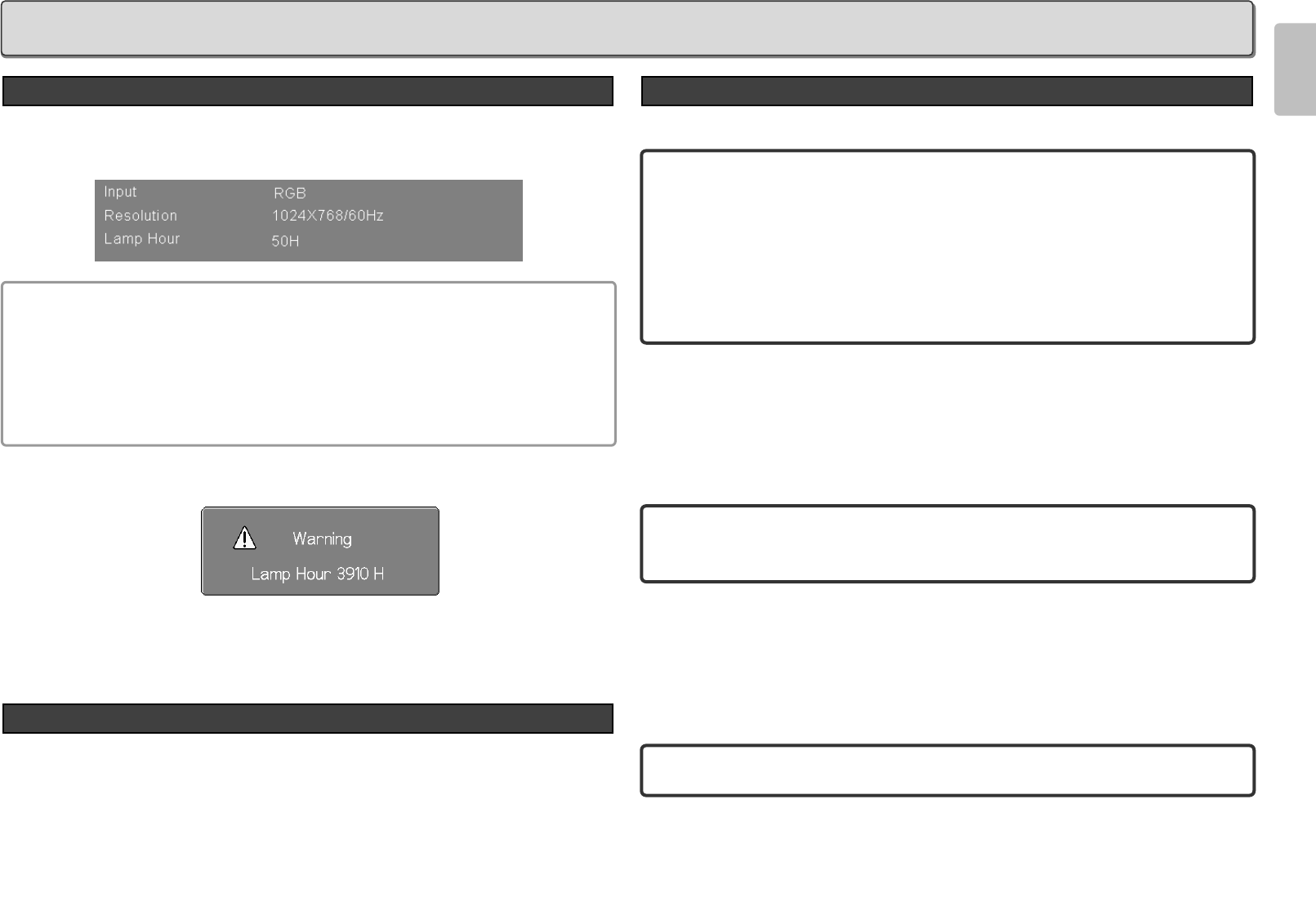
21
ENGLISH
MAINTENANCE
❖ Lamp Hour
Display the lamp life by pressing the INFO. button on the remote controller.
Notes:
• The maximum life limit of the lamp is 4,000 hours. Although we care very much about
quality, the lamp can rarely breaks down if running time exceeds 3,000 hours. Therefore
we recommend to replace the lamp if Lamp Hour gets over 3,000 hours. The lamp needs
to be replaced with-in the maximum life limit.
• This product is checked under strict quality control when it is shipped out form factory.
“Lamp Hour” in the menu includes the time for this check. So “Lamp Hour” may not be 0
hours when it is used first time.
– When the lamp hour exceeds 3900 hours and the unit is still on, the Warning is displayed
on the screen automatically.
To clear the warning, press the EXIT button.
When this warning is displayed, contact your nearest Marantz authorized dealer or Service
center for a replacement.
Do not replace the lamp yoursellf.
When replacement parts are required, be sure to inform a Marantz authorized service center.
Use only replacement parts specified by Marantz. Unauthorized substitutions may result in fire,
electric shock, or other hazards. And, the warranty may not be guaranteed.
Replacement Parts
Lamp Life and Replace Lamp
Cleaning the projector to remove dust and grime will help ensure trouble-free operation.
Warning:
1. Be sure to turn off and unplug the projector at least an hour before cleaning. Failure to
do so could result in a severe burn.
2. Use only a dampened cloth when cleaning. Do not allow water to enter the ventilation
openings on the projector.
3. If a little water gets into the projector interior while cleaning, leave unplugged in a well-
ventilated room for several hours before using.
4. If a lot of water gets into the projector interior when cleaning, have the projector
serviced.
❖ Cleaning the Lens
You can purchase optic lens cleaner from most camera stores. Refer to the following to clean
the projector lens.
1. Apply a little optic lens cleaner to a clean soft cloth. (Do not apply the cleaner directly to
the lens.)
2. Lightly wipe the lens in a circular motion.
Caution:
1. Do not use abrasive cleaners or solvents.
2. To prevent discoloration or fading, avoid getting cleaner on the projector case.
❖ Cleaning the Case
Refer to the following to clean the projector case.
1. Wipe off dust with a clean dampened cloth.
2. Moisten the cloth with warm water and mild detergent (such as used to wash dishes), and
wipe the case.
3. Rinse all detergent from the cloth and wipe the projector again.
Caution:
To prevent discoloration or fading of the case, do not use abrasive alcohol-based cleaners.
Cleaning the Projector