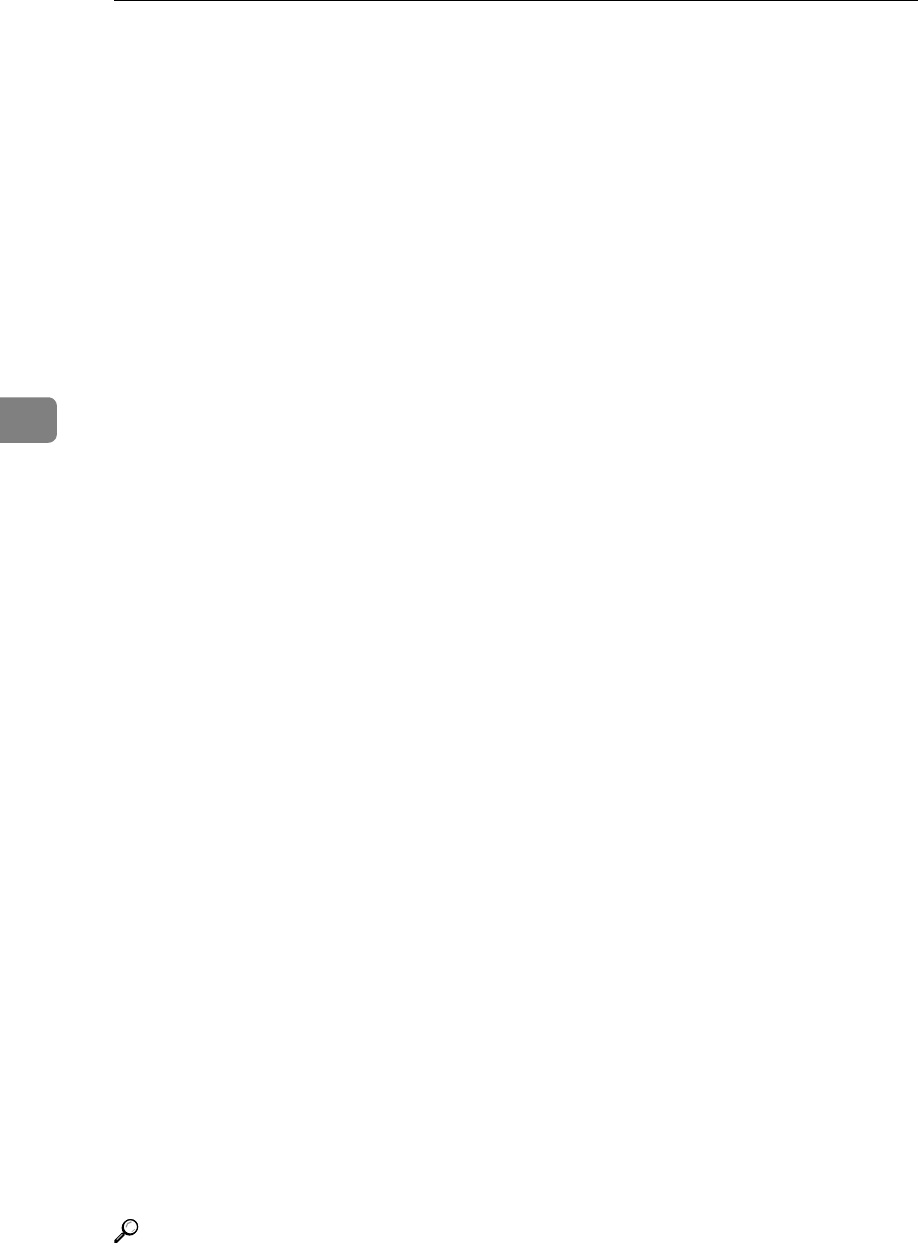
Copier/Document Server Features
134
4
•Stamp Position
You can adjust the print position of the User Stamp within the available
range as shown below.
Metric version:
• "Top Left"…T/B: 4-144mm, L/R: 4-144mm
• "Top Center"…T/B: 4-144mm, L/R: 72-72mm
• "Top Right"…T/B: 4-144mm, L/R: 4-144mm
• "Center Left"…T/B: 72-72mm, L/R: 4-144mm
• "Center"…T/B: 72-72mm, L/R: 72-72mm
• "Center Right"…T/B: 72-72mm, L/R: 4-144mm
• "Bottom Left"…T/B: 4-144mm, L/R: 4-144mm
• "Bottom Center"…T/B: 4-144mm, L/R: 72-72mm
• "Bottom Right"…T/B: 4-144mm, L/R: 4-144mm
Inch version:
• "Top Left"…T/B: 0.1-5.7”, L/R: 0.1-5.7”
• "Top Center"…T/B: 0.1-5.7”, L/R: 2.8-2.8”
• "Top Right"…T/B: 0.1-5.7”, L/R: 0.1-5.7”
• "Center Left"…T/B: 2.8-2.8”, L/R: 0.1-5.7”
• "Center"…T/B: 2.8-2.8”, L/R: 2.8-2.8”
• "Center Right"…T/B: 2.8-2.8”, L/R: 0.1-5.7”
• "Bottom Left"…T/B: 0.1-5.7”, L/R: 0.1-5.7”
• "Bottom Center"…T/B: 0.1-5.7”, L/R: 2.8-2.8”
• "Bottom Right"…T/B: 0.1-5.7”, L/R: 0.1-5.7”
• Page to Stamp
You can specify whether to print the stamp on all pages or only the first
page.
• All Pages
• 1st Page Only
• Dup. Back Pg. Stamp Pos.
You can adjust the stamp position for back side in duplex mode, within the
available range as shown below.
Metric version:
• Left-Right: Left 432 mm – Right 432 mm
• Top-Bottom: Top 432 mm – Bottom 432 mm
Inch version:
• Left-Right: Left 17.0” – Right 17.0”
• Top-Bottom: Top 17.0” – Bottom 17.0”
Reference
Copy/ Document Server Reference"User Stamp"


















