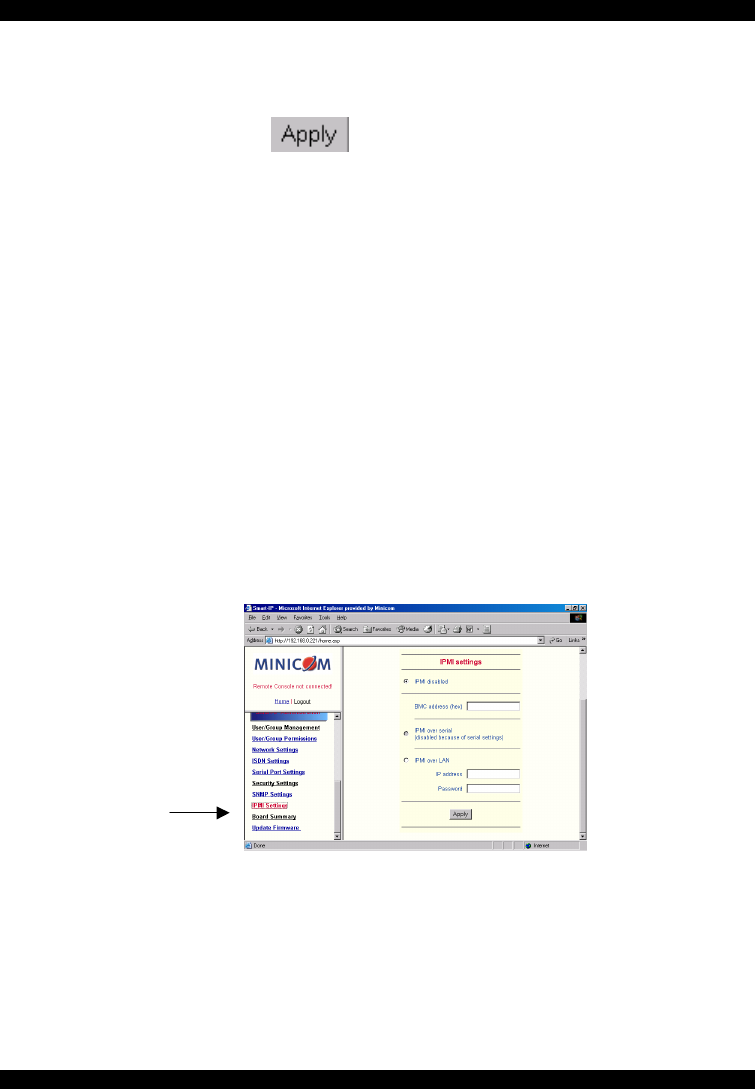
SMART IP EXTENDER
51
Trap destinations Enter IP addresses, to which the traps will be sent. For every IP
address, set an according community so that your management client can identify
the SNMP traps.
After making the entries click
.
74. The IP Extender SNMP MIB
Click the link to access the IP Extender SNMP MIB file. With it, an SNMP client
can communicate with IP Extender.
75. IPMI Settings
The IP Extender IPMI (Intelligent Platform Management Interface) is an additional
way to power on or off the system or to perform a hard reset. You can also show an
event log of the host system and the status of some system sensors (i.e. temperature).
If your host system supports IPMI, you can access it in one of the following ways:
• IPMI over Serial
• IPMI over LAN
Both require IPMI V1.5.
From the IP Extender Menu choose IPMI Settings. The IPMI Settings appears. See
Figure 33.
Figure 33 IPMI Settings
IPMI disabled - Disables IPMI. Status via IPMI and Event Log via IPMI are not
available and the power on/off and reset functions won't use IPMI.
BMC address - Hexadecimal Baseboard Management Controller address. Needed
for all types of communication to the IPMI-interface. Usually you can find this
address in the BIOS of the host system. The default and common value is 20.


















