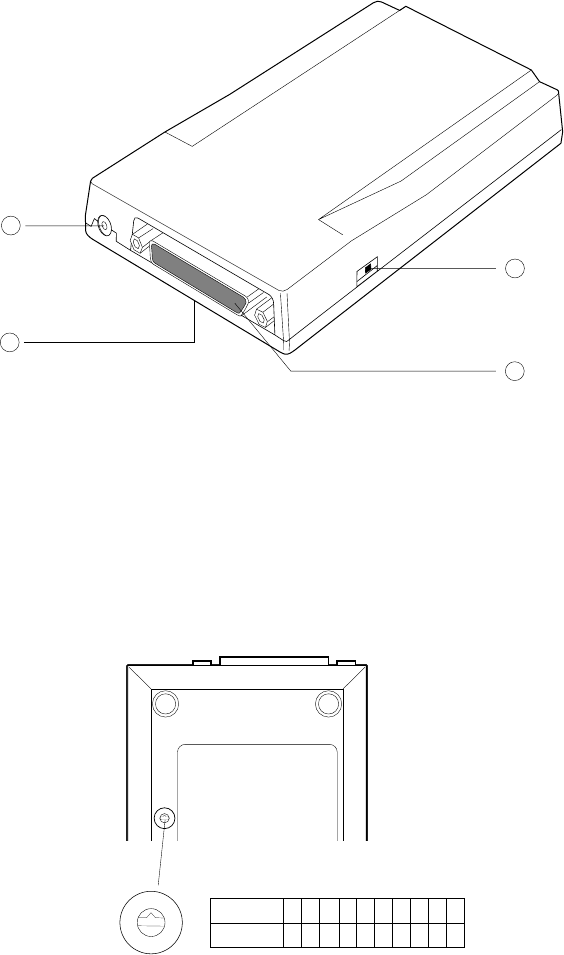
10
REAR PANEL
(7) Terminator Switch
When this switch is "on", the terminator is active. When this is the last
device on a SCSI chain, the switch should be set to "on" (for further
details see section 4 on "Connecting with a Computer").
(8) SCSI connector
SCSI cable is connected here (D-Sub25 pin).
(9) AC adapter plug
Plug in AC adapter here.
(10) SCSI ID switch
Use this switch to set SCSI ID number. Take care not to set
the SCSI ID number to numbers already in use by the PC or
other peripheral devices.
7
8
10
9
SWITCH 0 1 2 3 4 5 6 7 8 9
SCSI ID 0 1 2 3 4 5 6 7 0 1
0
1
2
3
4
5
6
7
8
9
SCSI ID Switch


















