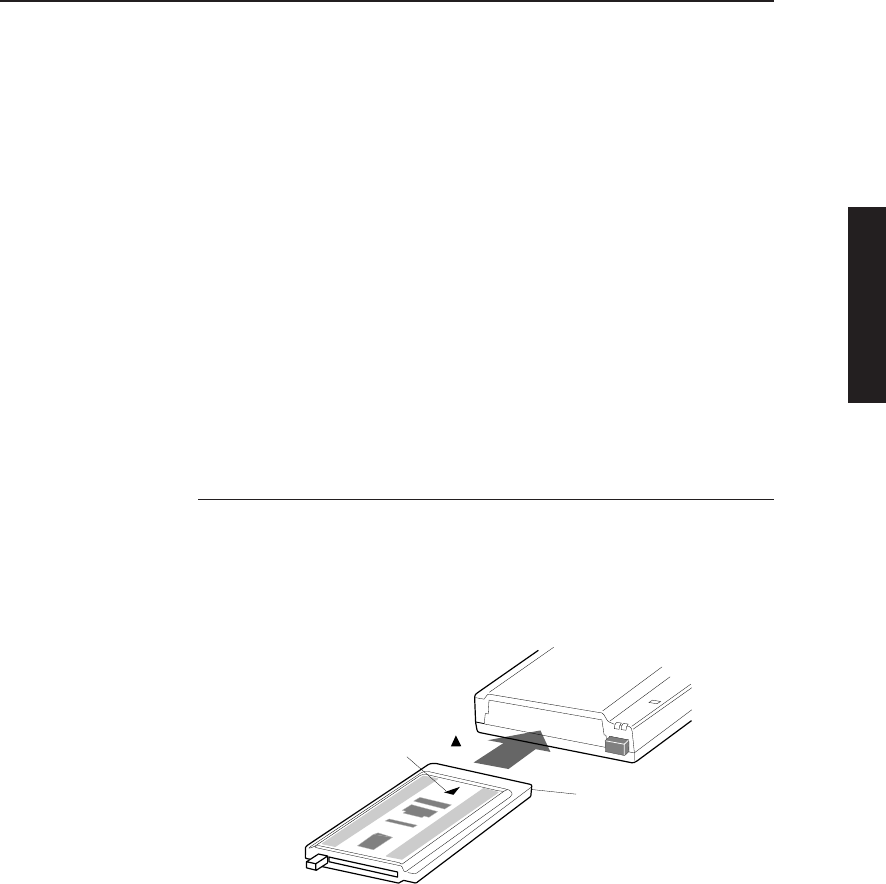
Operating
15
5. Basic Operations
This section describes the operation relating to PC cards
and PC card sets.
SmartMedia SSFDC cards (like Minolta's Image Memory
Card RM-2S and RM-4S) can be used in the CD-10 card
drive when used with an adapter, such as the PC Card
Adapter CA-1S. When used together, the adapter and
SmartMedia card are called a PC card set.
PC cards cannot be used if the software driver is not in-
stalled in the computer. If this is the case, install the soft-
ware driver before using PC cards and PC card sets. For in-
stallation, refer to Section 6 “Using with a Macintosh Com-
puter” and Section 7 “Using with an IBM PC/AT Compati-
ble Computer”.
5-1 Inserting the PC card set
(1) Insert the PC card set (or PC card) into the slot in the
correct direction as shown in the figure below, then
push the card in all the way until the eject button pops
out.
NOTE: Be careful not to insert the PC card set in the wrong di-
rection. If it is forced in, the slot or SmartMedia card and PC card
adapter may be damaged or data on the card may be lost.
(2) With a Macintosh computer, the lock indicator lights
Connector
Surface (side with the symbol )


















