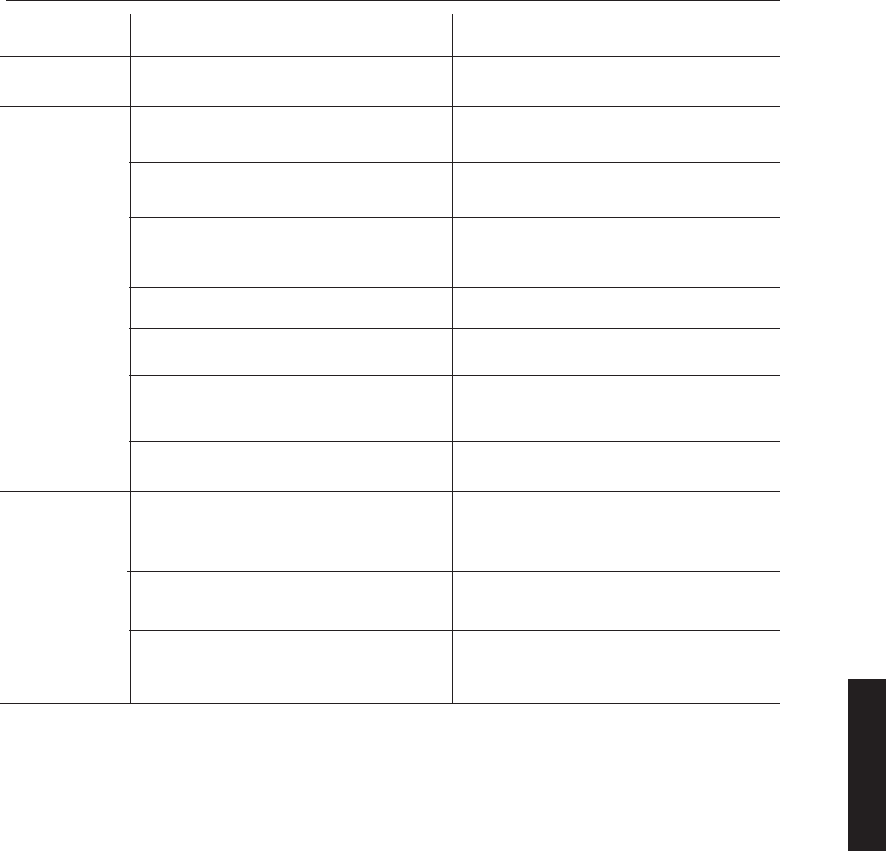
Troubleshooting
25
Cause
The power is not connected to an outlet or
computer.
Nonstandard SCSI cable is used.
The SCSI cable is too long.
The settings for the SCSI board are not ap-
propriate.
Loose connection in the SCSI connector.
The terminator is not activated.
The same SCSI ID is assigned to another
SCSI device.
A terminator is included in another hard
disk in a daisy chain connection.
EZ-SCSI is not installed.
ASPIDISK is not installed.
The card is not properly inserted.
Corrective Measure
Insert the power plug securely in an outlet
or computer.
Use a standard SCSI cable.
Use a standard SCSI cable (6m or less in
length).
Revise the settings according to the SCSI
board manual.
Plug in the SCSI connector again.
Activate the terminator.
Power off all the devices then change the
SCSI ID.
Remove the terminator or deactivate the
terminator on the CD-10
Install EZ-SCSI according to the EZ- SCSI
manual. Check the CONFIG.SYS file for
the proper setting.
Install ASPIDISK included in the attached
floppy disk.
Insert the card properly.
Symptom
The power will
not turn on.
The computer
hangs up at star-
tup.
The PC card
cannot be
recognized.
IBM PC/AT Systems


















