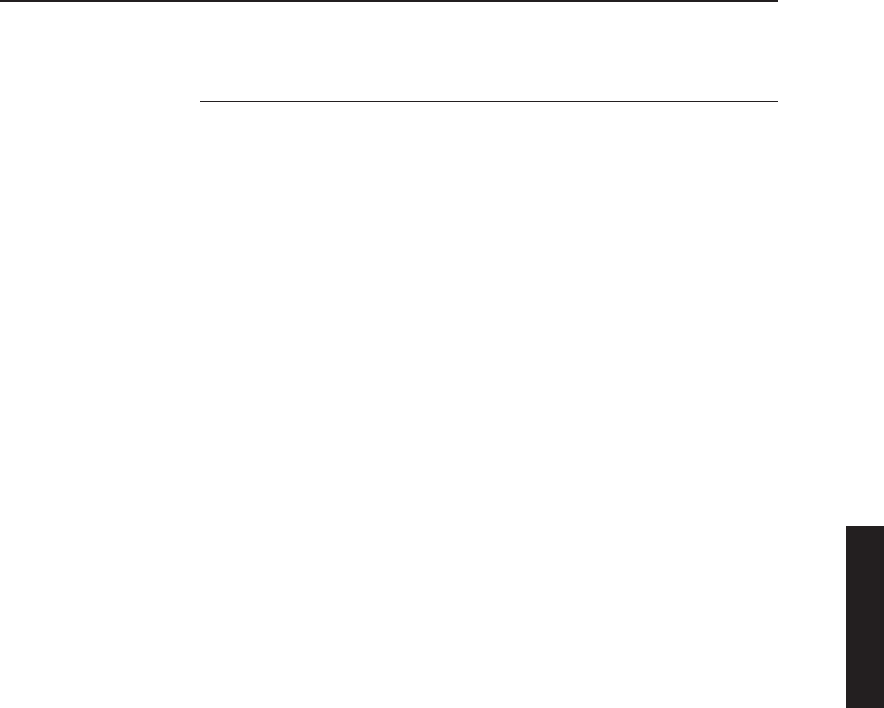
IBM/Windows
21
Windows 95
The PCMCIA Card Drive CD-10 connects with the
Adaptec SCSI board. Windows 95 includes its own driver
software, therefore it is not necessary to install additional
driver software. However, when working in DOS mode,
additional driver software is needed - please refer to the fol-
lowing section, "Windows 3.1 and DOS".
Environment
The following computing environment is required:
• SCSI board: AHA-1510B, AHA-1520B,
AHA-1540CP, AHA-1030P,
AHA-2940
PC Cards
Minolta image memory cards are pre-formatted. Unfor-
matted cards should always be formatted in the camera.
NOTE:
• Although it is not recommended, if it is necessary to format PC
cards in the computer, use the AFDISK format.
• IMPORTANT: When using the Minolta RD-175 digital camera
erase all data on the card first, then format the card in the cam-
era. Failure to use this procedure may cause errors. A PC card
that is used with both the RD-175 and the CD-10 should always
be formatted in the camera to avoid errors.
• When using the PC Card Adapter Set disable BIOS on the SCSI
board.
7. Using IBM PC/AT
Compatible Computers


















