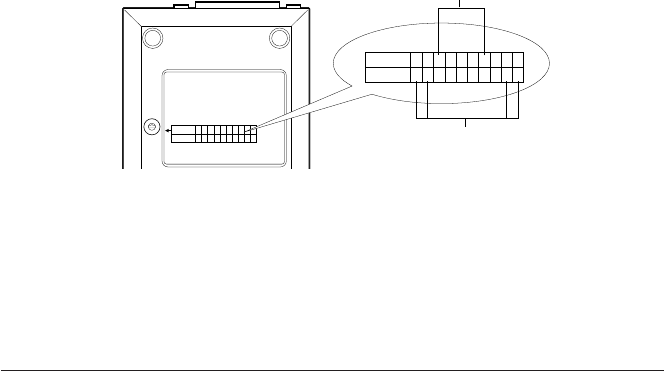
14
than 3 may be assigned.
The SCSI ID for the built-in hard disk drive and the computer cannot be
changed. Also, notice the SCSI IDs for Macintosh computers range from 0
to 7, the numbers on the SCSI switch are 0 through 9. If 8 and 9 on the
switch are selected, IDs 0 and 1 are assigned, respectively.
For IBM PC/AT compatible computers
SCSI IDs 0 and 1 may have been previously assigned to the built-
in hard disk drive. Therefore, the values 2 through 6 are recommend-
ed as SCSI IDs for this drive unit. For details, consult the manuals
for EZ-SCSI and SCSI board.
NOTE: The SCSI ID numbers range from 0 to 7, but the SCSI ID switch
numbers are 0 through 9. If 8 and 9 on the switch are selected, IDs 0 and
1 are assigned, respectively.
4-4 Turning on the power
To connect the AC adapter, plug the end of the power cord includ-
ed in the package into the power connector on the rear of this drive
unit, then plug the other end into the AC outlet. The cord should be
firmly and securely connected and should be grounded before use.
Turn on the power for this drive unit then turn on the computer.
When the computer is ready, install the software driver in accor-
dance with Section 6 “Using with a Macintosh computer” and Sec-
tion 7 “Using with an IBM PC/AT compatible computer”.
NOTE: Use only the AC adapter included in this package. The AC adapter
included in this package is not meant for use with equipment other than
the CD-10 drive.
SWITCH 0 1 2 3 4 5 6 7 8 9
SCSI ID 0 1 2 3 4 5 6 7 0 1
SCSI ID Switch
SWITCH
SCSI ID
10
1
0
23
5
46
7
8
9
1
0
23
5
46
7
SCSI IDs 0 and 1 are
assigned to the hard drive.
Use SCSI IDs 2 through 6


















