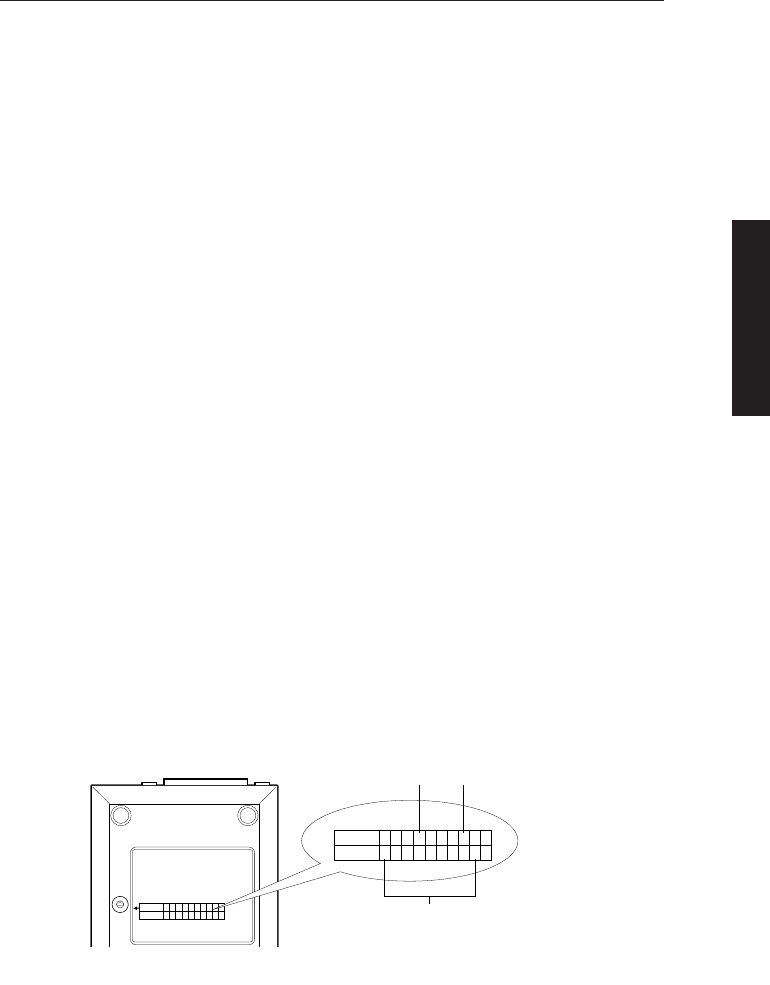
Connecting
13
SWITCH 0 1 2 3 4 5 6 7 8 9
SCSI ID 0 1 2 3 4 5 6 7 0 1
SCSI ID Switch
SWITCH
SCSI ID
10
1
0
23
5
46
7
8
9
1
0
23
5
46
7
SCSI ID 0 is assigned
to the hard drive.
SCSI ID 3 is assigned to
the internal CD-ROM drive.
SCSI ID 7 is assigned to
the Macintosh system.
4-3 Setting the SCSI ID
The SCSI ID is a unique number assigned to each SCSI device.
Therefore, two devices must not have the same ID number. The
SCSI ID is independent of the order of physical device connection.
Note that SCSI IDs may have been previously assigned to a disk
drive, CD-ROM drive, or other built-in devices in the computer. To
obtain this information, refer to the related computer and SCSI de-
vice manuals. Take care not to use the same ID number more than
once.
NOTE: Change the SCSI ID number after turning off the power to this
drive unit and computer. The new number will not become effective
while power is still supplied.
To set the SCSI ID
Change the value on the ID number display window by turning the
SCSI ID switch (use the enclosed screwdriver). If two devices have
the same SCSI ID, reassign all the ID numbers.
The initial default value “4” is assigned to this drive unit in the
plant before shipment.
For Macintosh computers
SCSI ID numbers 0 and 7 are used by the Macintosh hard drive
and system. SCSI ID number 3 is used by internal CD-ROM drives.
Therefore, SCSI ID numbers 2, 4, 5, and 6 are available for use with
this drive unit (unless already taken by another external SCSI de-
vice).
NOTE: SCSI ID number 3 is available when the Macintosh does not have
a built-in CD-ROM drive. For an external CD-ROM drive, SCSI IDs other


















