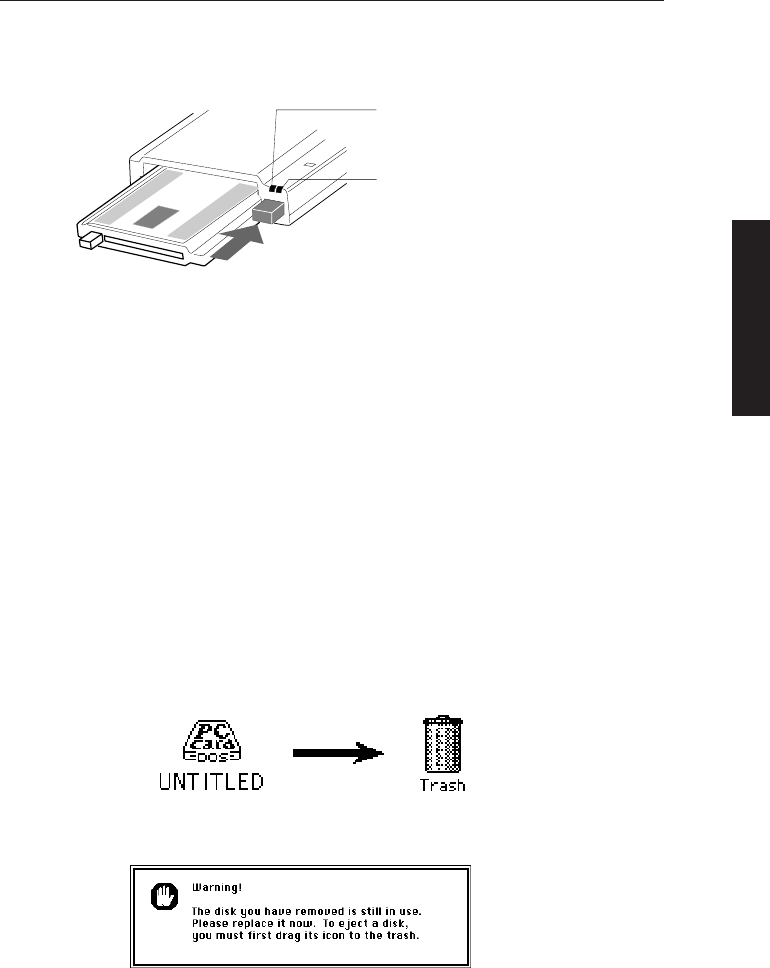
Operating
17
5-2 Removing the PC card set
Make sure that the access indicator and lock indicator are not lit,
then press the eject button to release the PC card set.
When the access indicator is lit
In this case, the data is being read or written. Wait until the opera-
tions complete; then remove the card set. Removing a PC card or PC
card set during access operations will cause the data to be lost.
When the lock indicator is lit
The lock indicator differs between Macintosh and IBM PC/AT
platforms. Therefore, this section is divided into two parts;
Macintosh and IBM PC/AT.
For Macintosh: The lock indicator lights when the PC card set is
mounted. Dragging the PC card icon and dropping it onto the trash
icon ejects the PC card set, deletes the PC card icon and turns off the
lock indicator on this drive unit.
Do not remove a mounted PC card set. If removed, the following
message appears on the screen. Put the card set back into the slot.
Removing a mounted PC card or PC card set may damage the data stored
on it.
access indicator
lock indicator


















