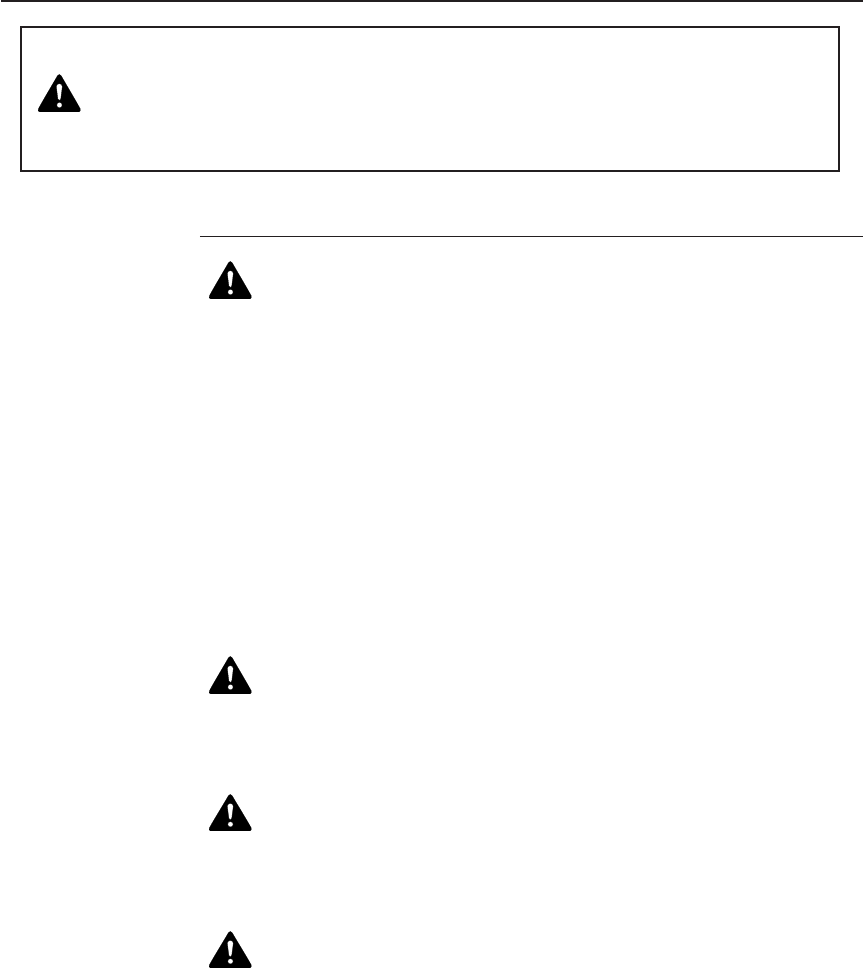
2
Precautions
Safety Precautions and handling
Power cord
- Do not bend the power cord excessively or place heavy objects on
it. Damage to the cord may cause fire or electric shock.
- Do not pull the cord itself to unplug; always hold the plug and pull.
- Do not plug or unplug with wet hands.
- Unplug from the outlet when you are not using the unit for long
periods.
- Plug the power cord directly into a wall outlet whenever possible.
Use of extension cords and power dividers can cause malfunctions.
- Do not use an outlet to which large electrical appliances such as
air conditioners and copy machines are connected.
To prevent electric shock
Never remove the cabinet of this unit. Some components inside
operate at high voltages and can cause severe electric shock if
touched.
Keep objects and materials out of the unit
Make sure that no liquid is spilled or leaks into this unit and that
no metal or inflammable objects fall inside since these can cause
fire, shock, malfunctions, or accidents.
In case of accident or malfunction
If the unit makes unusual noises or begins smoking, or if a for-
eign object gets inside the unit, unplug the power cord from the
outlet and contact the store from which you purchased the unit or a
nearby service center.
This symbol means "WARNING" and indicates caution should be used.
Please read and understand each warning message thoroughly before
operating this equipment. Failure to follow warning messages may
result in serious injury, fire, or equipment damage.


















