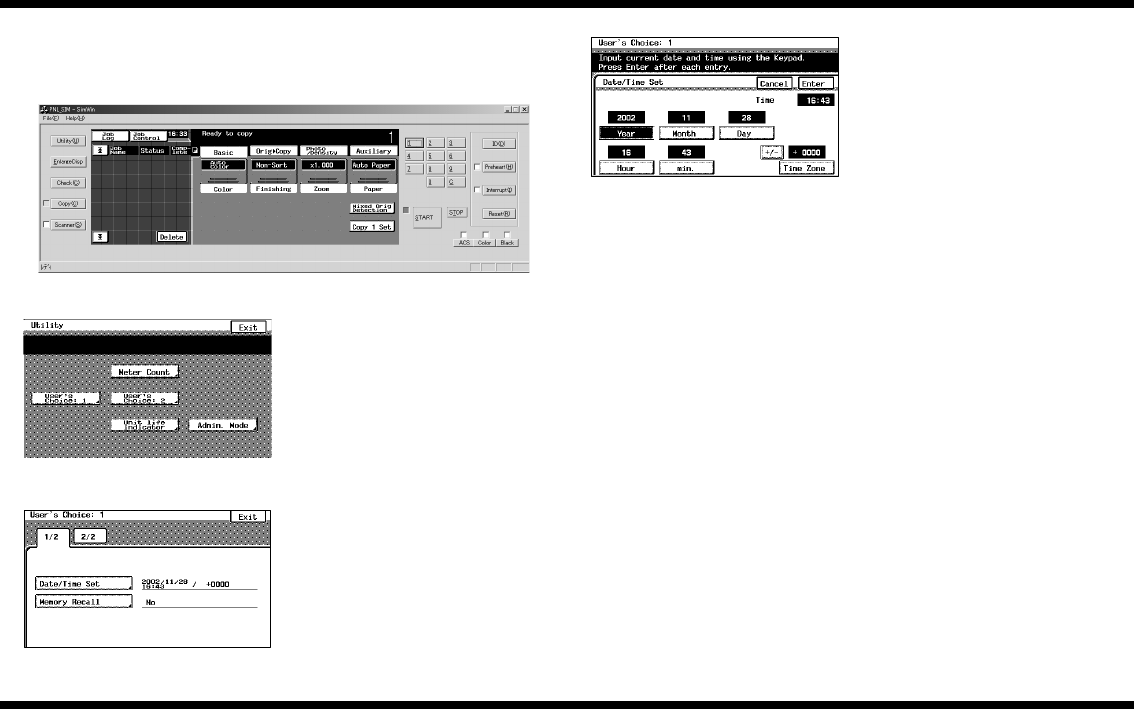
Printer Panel 1
– 17 –
4581-7777-01
8. Making System Setting
8.1 Checking the Date Setting
1. Check that the External Panel Controller appears in the computer screen.
C4581P003CA
2. Click [Utility].
3. Click [User’s Choice: 1].
C4581P005CA
4. Select [1/2].
C4581P006CA
5. Check that the current date and time
settings are correct. If the settings are
not correct, use the keypad in the
External Panel Controller to enter the
correct date and time in the upper row
of the screen.
6. Click [Enter].
7. Click [Exit].
8. Check that the Basic screen appears
on the External Panel Controller.
C4581P007CA


















