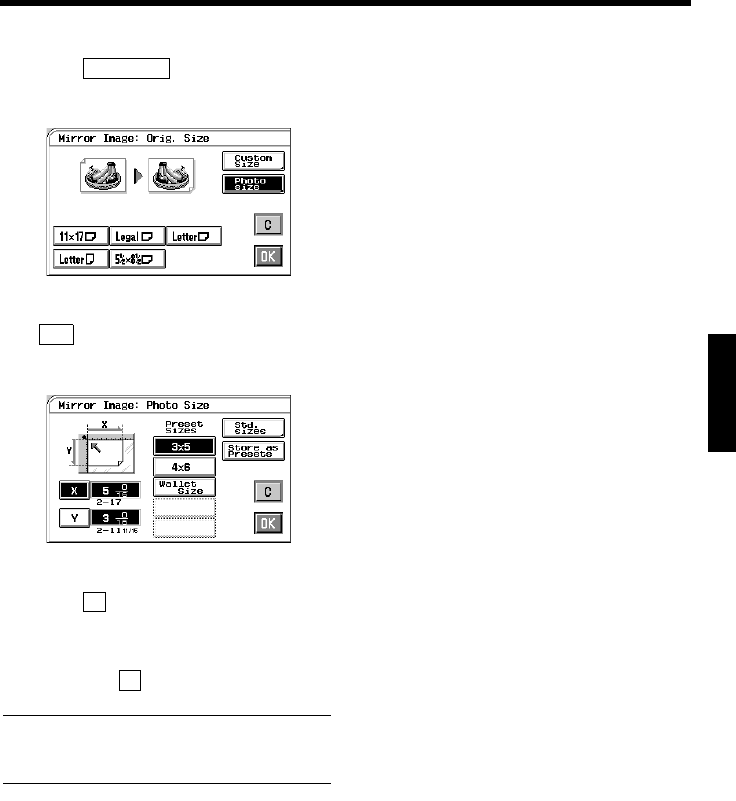
4-30
3. Using the Digital Art Functions
Professional Way to Make Color Copies Chapter 4
If the original is a photo size
Touch on the screen given in
step 2.
Select the size of your photo and touch
. If an appropriate size is not available,
enter the size from the 10-Key Pad.
<Using 10-Key Pad>
Touch and enter the length of the photo
from the 10-Key Pad. (If a value has already
been set, press the Clear Key, then enter the
new value.)
Next, touch and enter the width of the
photo from the 10-Key Pad.
Useful Tip
A frequently used photo size can be stored in
copier memory. ☞ p.3-37
Photo Size
1179P353EA
OK
1179P338EA
X
Y


















