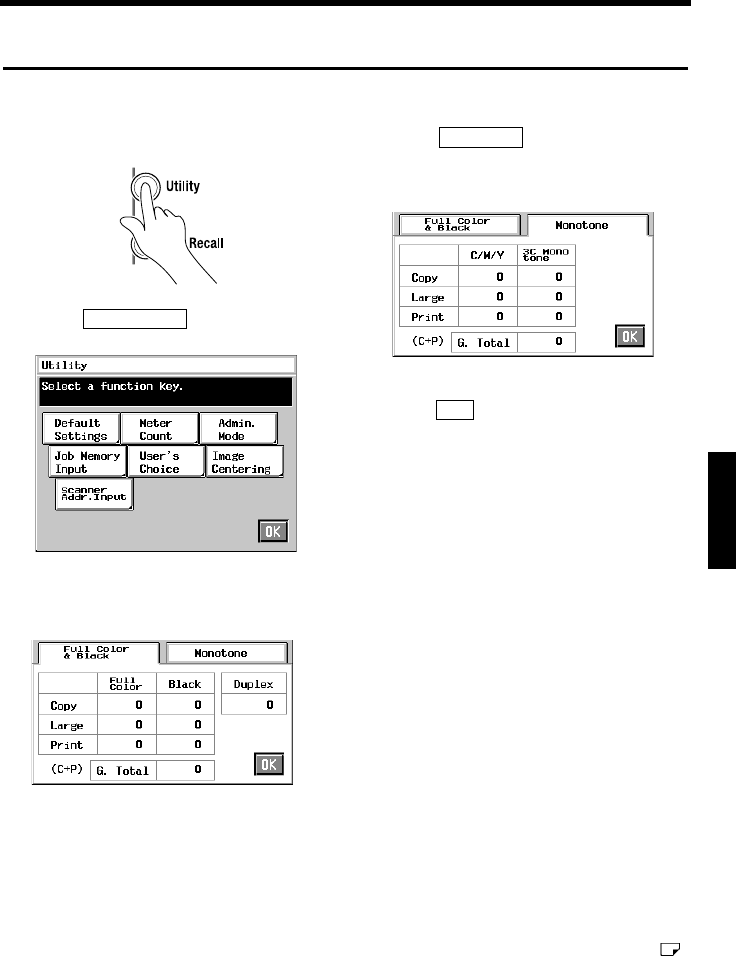
5-2
Setting the Utility Mode Chapter 5
2. Meter Count
This function allows you to check the cumulative number of copies produced since the installation of
your copier.
Calling up Meter Count
Press the Utility key.
Touch .
The Touch Panel shows the count data for
the copies made in full color and in black.
When is touched, the panel
shows the count data for the copies made in
monotone.
When you have checked the count data,
touch .
Glossary of Touch Panel Terms:
• Total: Total number of copies made for all copy
paper sizes.
• Large: Number of copies made on large copy
paper of a preset size.
(The size will be set by your Technical
Representative.)
• Print: Number of prints made through a
controller by a computer.
• Full Color: Number of copies made in the full
color mode.
• Black: Number of copies made in the black
mode.
• Duplex: Number of 2-sided copies made using
the Duplex Unit.
• C/M/Y: Number of copies made in cyan,
magenta, or yellow in the monotone
mode.
• 3C Monotone:Number of copies made in a color
other than cyan, magenta, and
yellow in the monotone mode.
Printing the Meter Count Data
• To print the Meter Count data, place Letter
paper on the Manual Bypass Tray and press the
Start key.
1
1179O010CB
2
Meter Count
1179P356CA
3
1179P358CA
4
Monotone
1179P359CA
5
OK


















