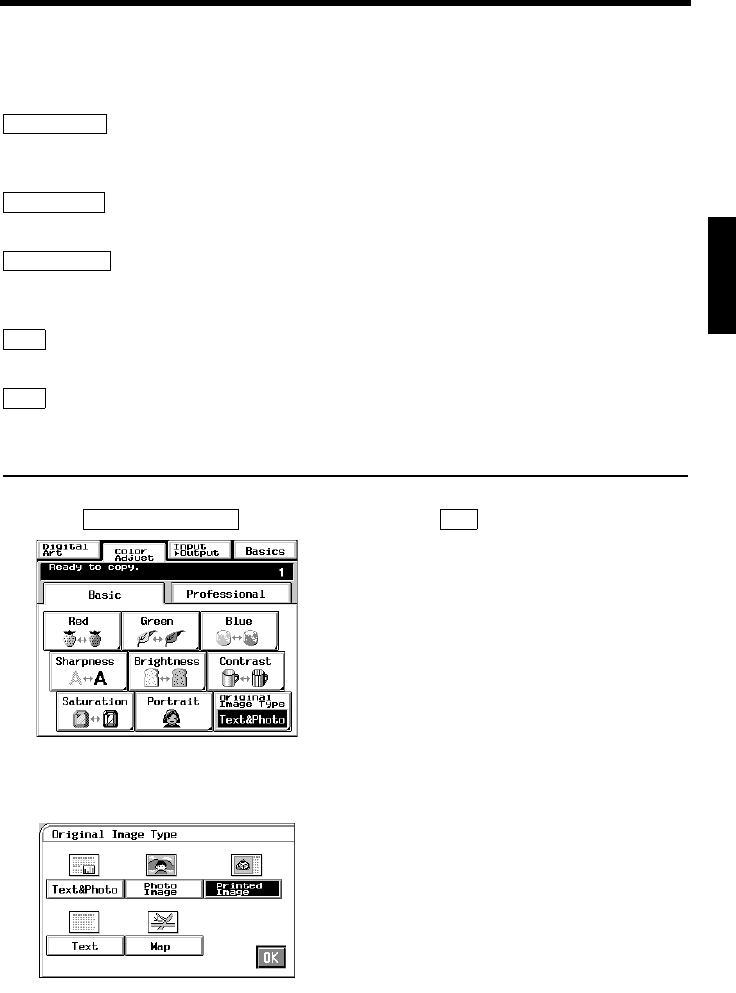
3-32
5. Color Adjust Mode (Basic)
Making Copies Chapter 3
Selecting the Original Image Type
Select the original image type by pressing the corresponding key to get the best possible result on your
copy.
This mode is ideally suited to an original which contains texts, photos, and illustrations.
This feature is selected in the initial mode.
Select this mode to make a clear copy from a photo printed on photographic paper.
When making a copy from a gravure photo of a magazine, this mode is effective in preventing moire from
occurring on the copy.
This mode is just right for making copies from an original that contains texts and fine lines.
If you want to make a copy from an original which has a text on a relatively dark colored background,
such as a map, this mode is just right for the job reproducing fine letters and lines clearly. This feature is
also effective in reproducing faint pencil-written texts clearly.
Touch .
Select the desired image type of your
original.
Touch .
Text & Photo
Photo Image
Printed Image
Text
Map
1
Original Image Type
1179P191CA
2
1179P195CA
3
OK


















