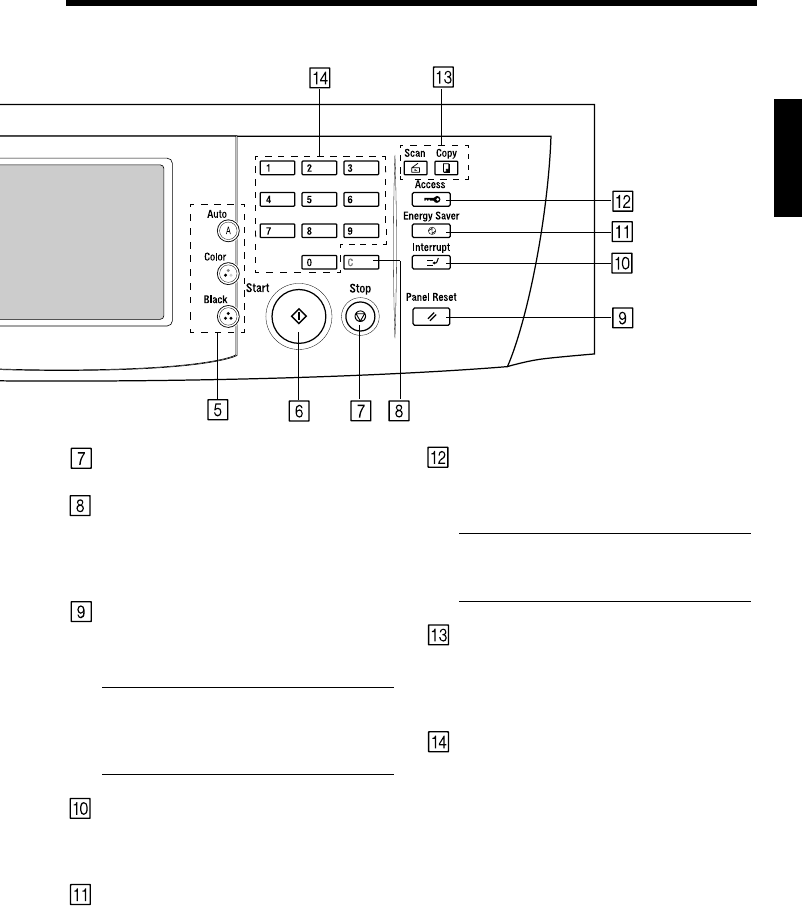
2-6
3. Control Panel Keys and Touch Panel
Getting to Know Your Copier Chapter 2
1179O007CC
Stop Key
• Press to stop a multi-copy cycle.
☞
p.3-2
Clear Key
Press to:
• Reset the multi-copy entry to 1.
☞
p.3-2
• Clear a zoom ratio entered when setting
one using the 10-Key Pad.
Panel Reset Key
• Press to set the copier into the initial mode,
clearing all settings made previously on the
control panel.
☞
p.2-10
NOTE
It does not, however, clear the settings
made immediately before the Interrupt
mode.
Interrupt Key
• Press to interrupt a current job with a dif-
ferent one. Press it again to return to the
previous job.
☞
p.2-10
Energy Saver Key
• Press to set the copier into the Energy Saver
Mode.
☞
p.2-10
Access Mode Key
• When the copy cycle is completed, press
this key to go to the “Access # Prompt
Screen.”
NOTE
For details see 6. Auxiliary Functions.
☞ p.2-11
Copy Key/Scan Key
• Press to select the Scanner mode or Copy
mode. The Scanner mode can be used
when the optional Printer Controller is
mounted.
10-Key Pad
Use to:
•Enter the number of copies to be made.
•Enter the zoom ratio to be used.
•Enter the number of originals.


















