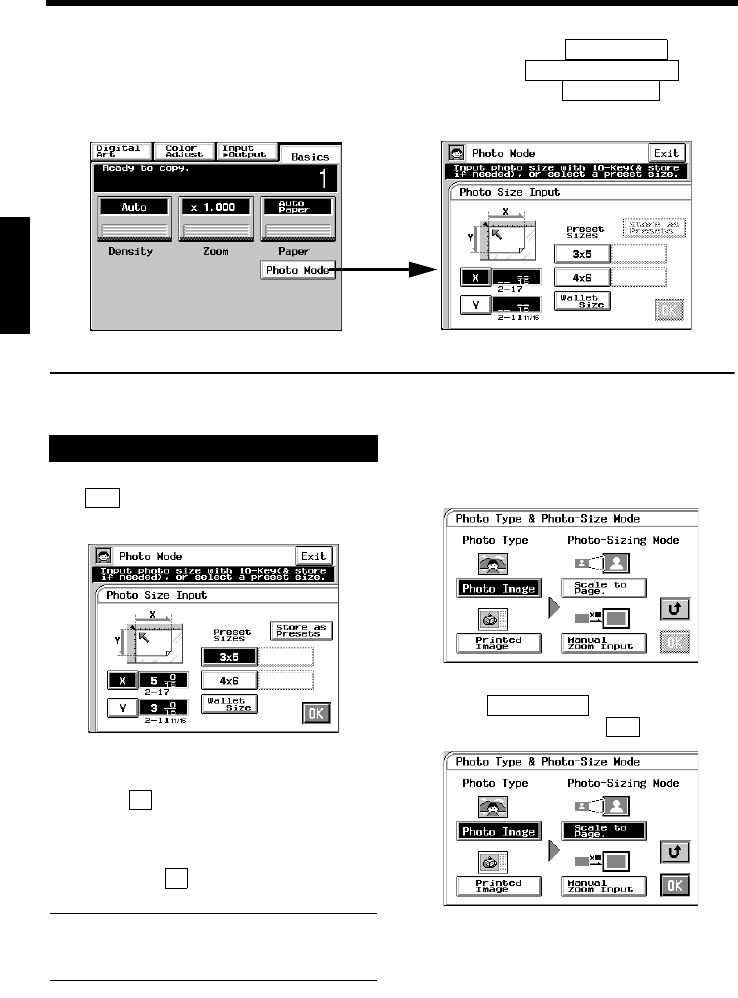
3-33
Making Copies Chapter 3
6. Photo Mode
Photo mode is effective in making copies from photos, allowing you to place the photo image on the copy
at an aesthetically pleasing position. Photo-Sizing offers you a choice between , with
which the image is scaled to fill the entire surface of the copy paper, and , with
which you need to manually specify the zoom ratio for the copy. Touching the sets the
copier into the Photo mode.
Making Copies from a Photo
Select the size of your photo and touch
. If an appropriate size is not available,
enter the size from the 10-Key Pad.
<Using 10-Key Pad>
Touch and enter the length of the photo
from the 10-Key Pad. (If a value has already
been set, press the Clear Key, then enter the
new value.)
Next, touch and enter the width of the
photo from the 10-Key Pad.
Useful Tip
A frequently used photo size can be stored in
copier memory. ☞ p.3-37
Select the appropriate “Photo Type.”
Touch under the “Photo-
Sizing Mode” and touch .
Scale to Page
Manual Zoom Input
Photo Mode
1179P218EA
1179P171CA
Photo-Sizing Mode: Scale to Page
1
OK
1179P219EA
X
Y
2
1179P198CA
3
Scale to Page
OK
1179P199CA


















